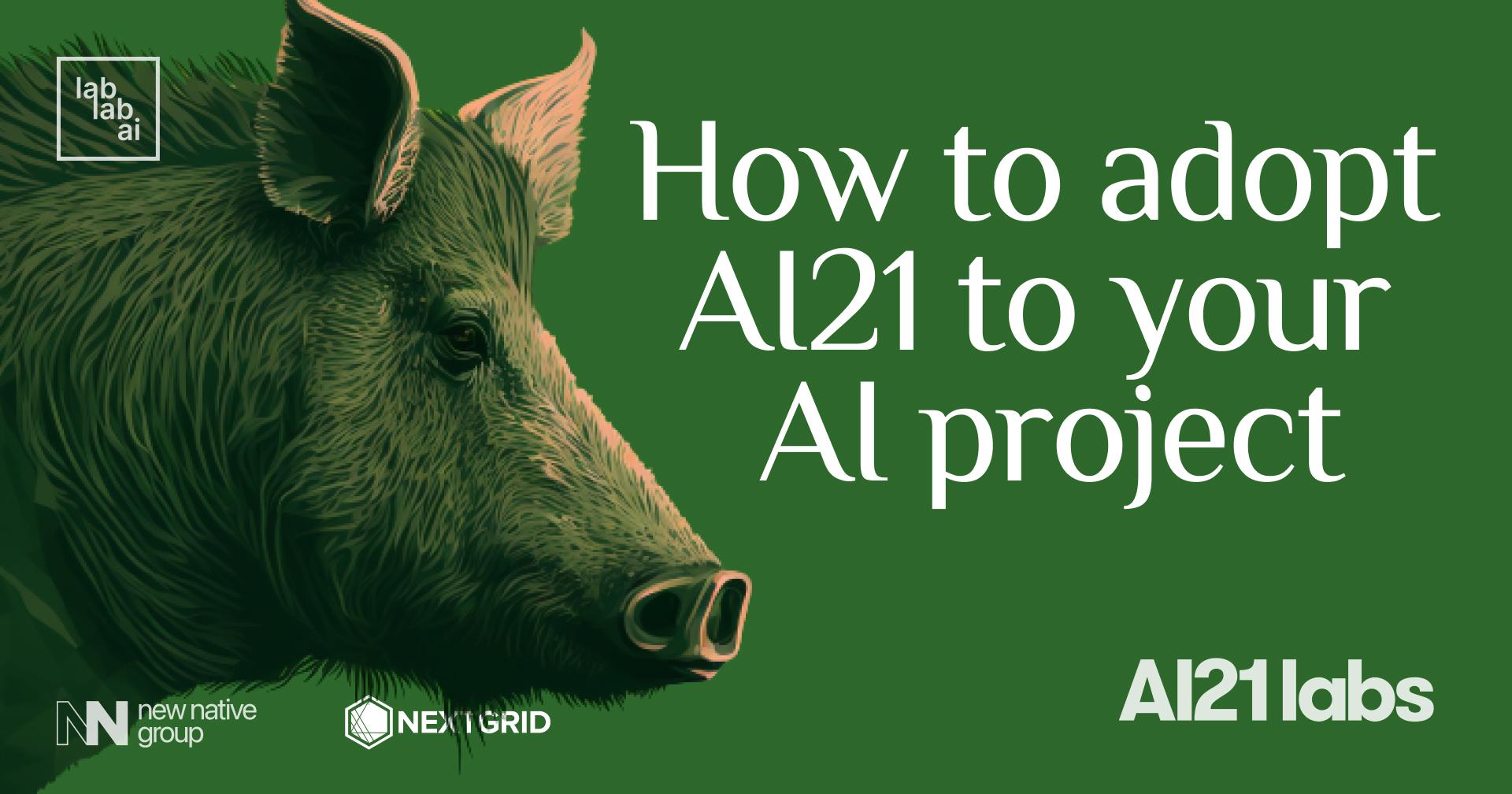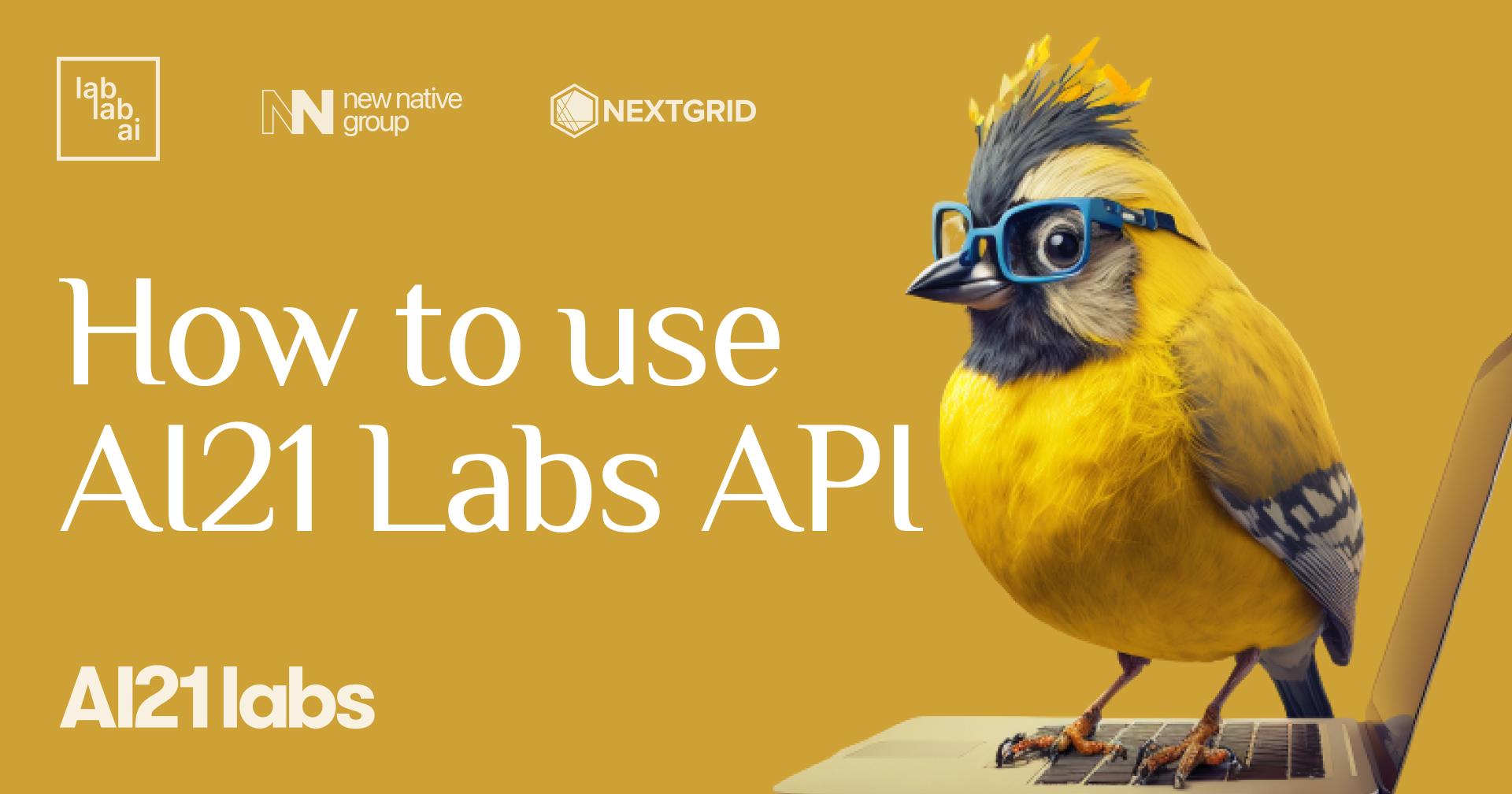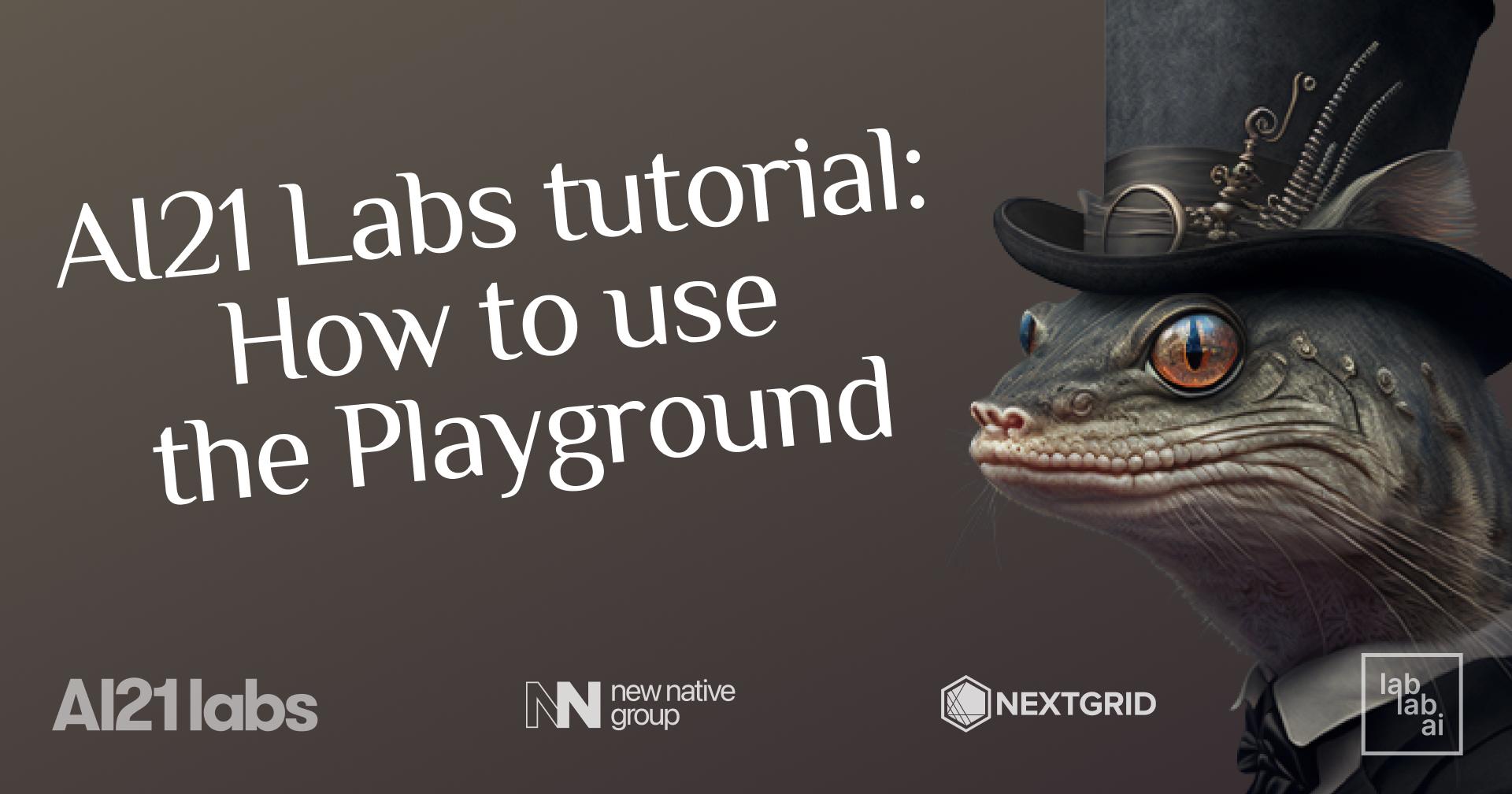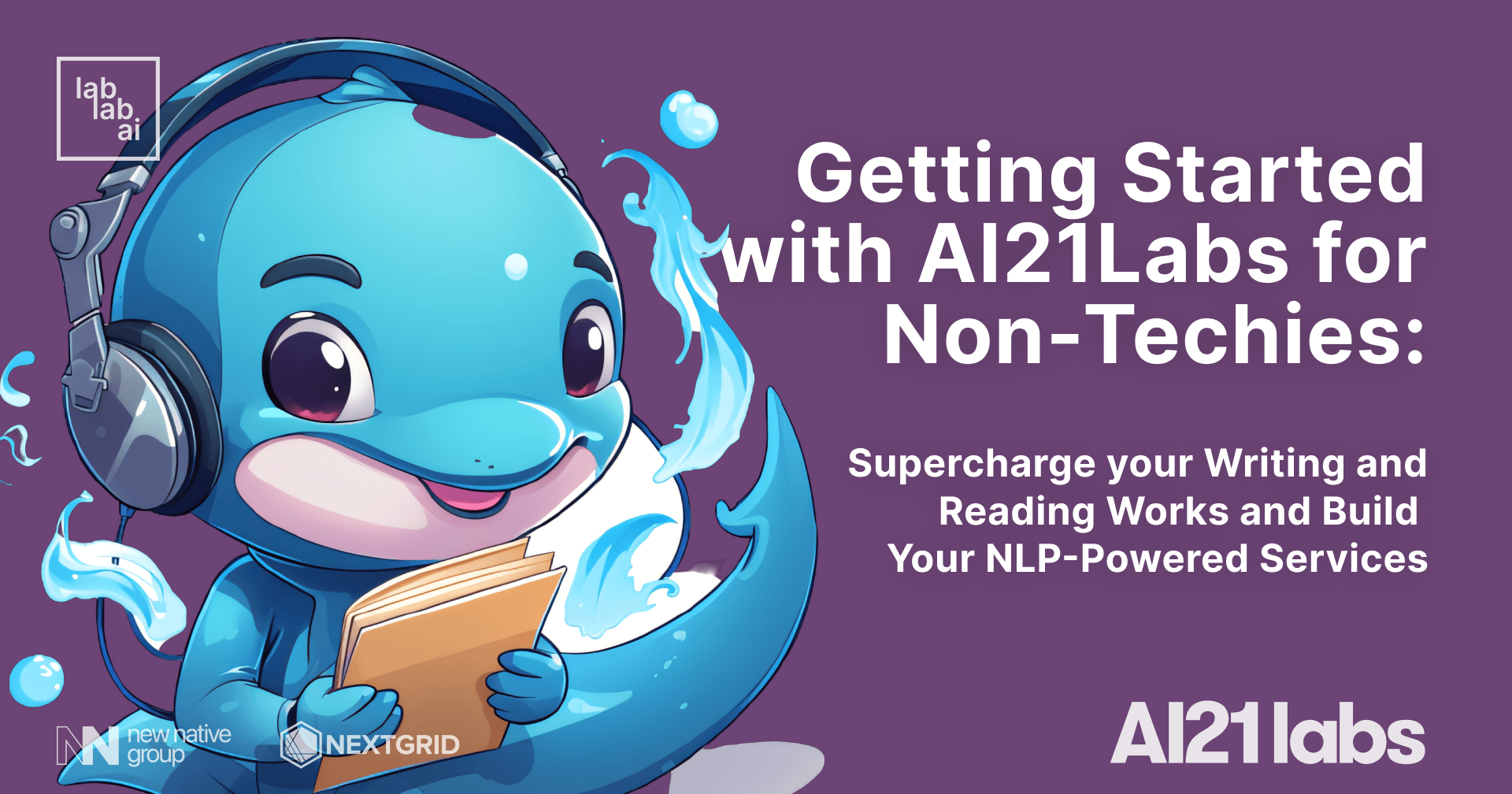AI21 Labs tutorial: Task Specific APIs!
Introduction
AI21 Labs offers very powerful Foundation Models. With their help we can build very powerful applications. But in addition to this, they offer very good Task Specific APIs! In some situations, they are the best choice for the given task, so in this tutorial I will show you how to use them!
Task Specific APIs
Depedencies
Let's start with creating a new project and installing the dependencies.
# Create project directory
mkdir ai21-tutorial
cd ai21-tutorial
# Create virtual environment
python3 -m venv venv
# Activate virtual environment
# Linux/MacOS
source venv/bin/activate
# Windows
venv\Scripts\activate.bat
# Install dependencies
pip install ai21 python-dotenv
Great! Now we can put out AI21 Labs API key in .env file. You can get it from AI21 Labs website.
AI21_API_KEY=<YOUR_API_KEY>
Now let's create a new file main.py and import the dependencies.
import os
from dotenv import load_dotenv
load_dotenv()
Now we can put our API key in ai21.api_key variable.
import ai21
ai21.api_key = os.getenv("AI21_API_KEY")
Now we can take care of the Task Specific APIs.
Paraphrase API
This API offers world-class engine for paraphrasing text.
The startIndex can be either the character you wish to paraphrase from, or a whitespace before it (in this case, startIndex=0 would have worked).'
response = ai21.Paraphrase.execute(text="He is great! We need him in our team. Let's talk to him!", startIndex=0)
print(response)
Grammatical Error Corrections API
GEC API is able to correct grammatical errors in text.
text = "jazzz is a great stile of music"
response = ai21.GEC.execute(text=text)
# fix text
corrected_text = text
corrections = response["corrections"]
for curr_correction in reversed(corrections):
corrected_text = corrected_text[:curr_correction["startIndex"]] + curr_correction['suggestion'] + corrected_text[curr_correction["endIndex"]:]
print(response)
print(corrected_text)
Text Improvements API
This API is able to improve text in many ways. It can improve fluency, specificity, short sentences, conciseness.
response = ai21.Improvements.execute(text="",types=["fluency"])
# Put improvements in text
improved_text = text
improvements = response["improvements"]
for curr_improvement in reversed(improvements):
improved_text = improved_text[:curr_improvement["startIndex"]] + curr_improvement['suggestions'][0] + improved_text[curr_improvement["endIndex"]:]
print(response)
print(improved_text)
Segmentation API
Segmentation API breaks down a piece of text into segments.
response = ai21.Segmentation.execute(
source="https://en.wikipedia.org/wiki/Cristiano_Ronaldo",
sourceType='URL')
print(response)
Summarize API
Summarize API summarizes a piece of text.
response = ai21.Summarize.execute(
source="https://lablab.ai/event/plug-into-ai-with-ai21",
sourceType='URL')
print(response)
Conclusions
As you can see, AI21 has a bunch of APIs in its arsenal that can come in handy to solve very specific problems. I think it is worth considering giving them a chance. You'll have the opportunity to do so at an upcoming event with AI21 Labs starting on 28 June. I encourage you to participate!
Thank you for your time! - Jakub Misiło @newnative