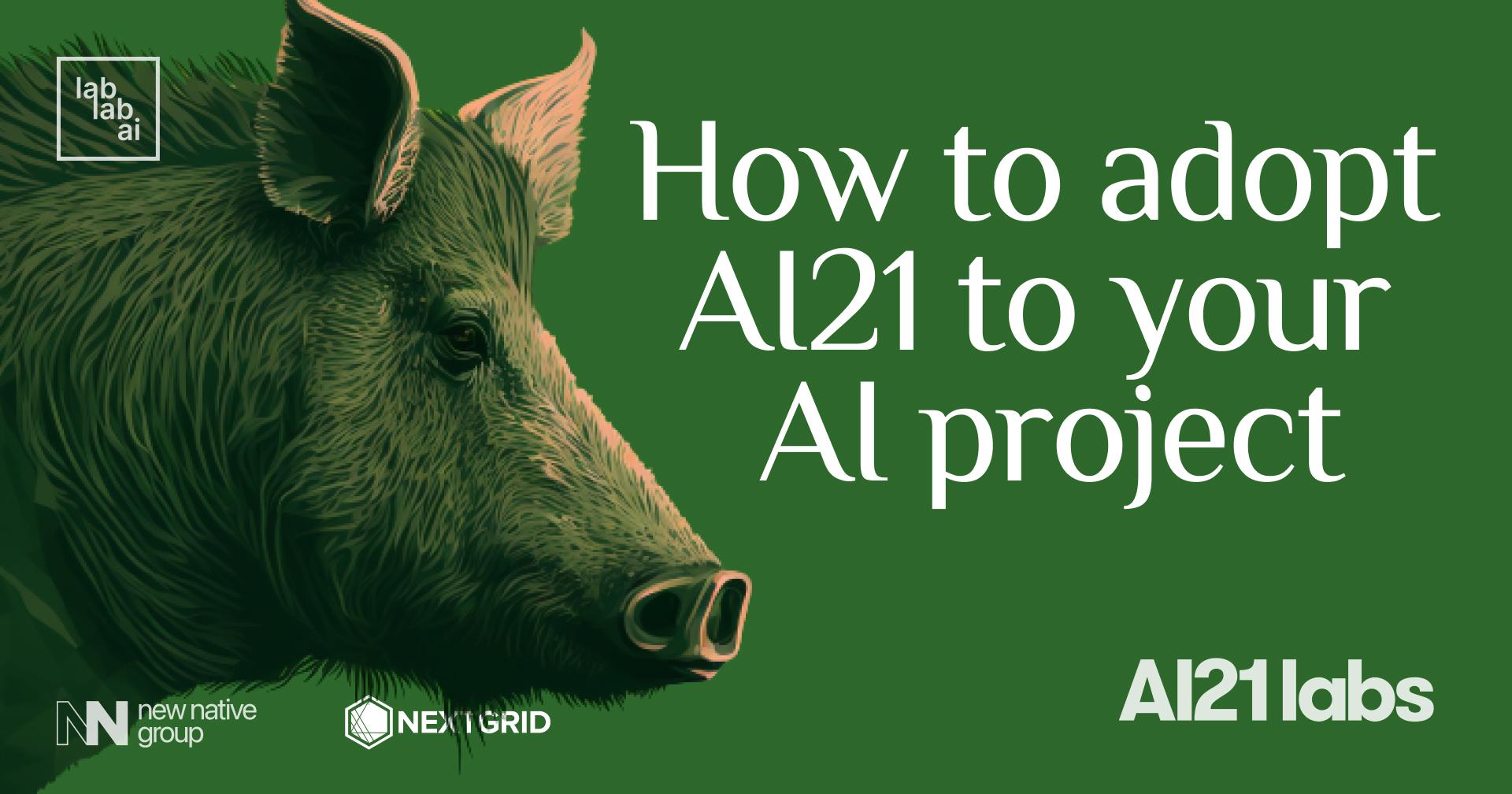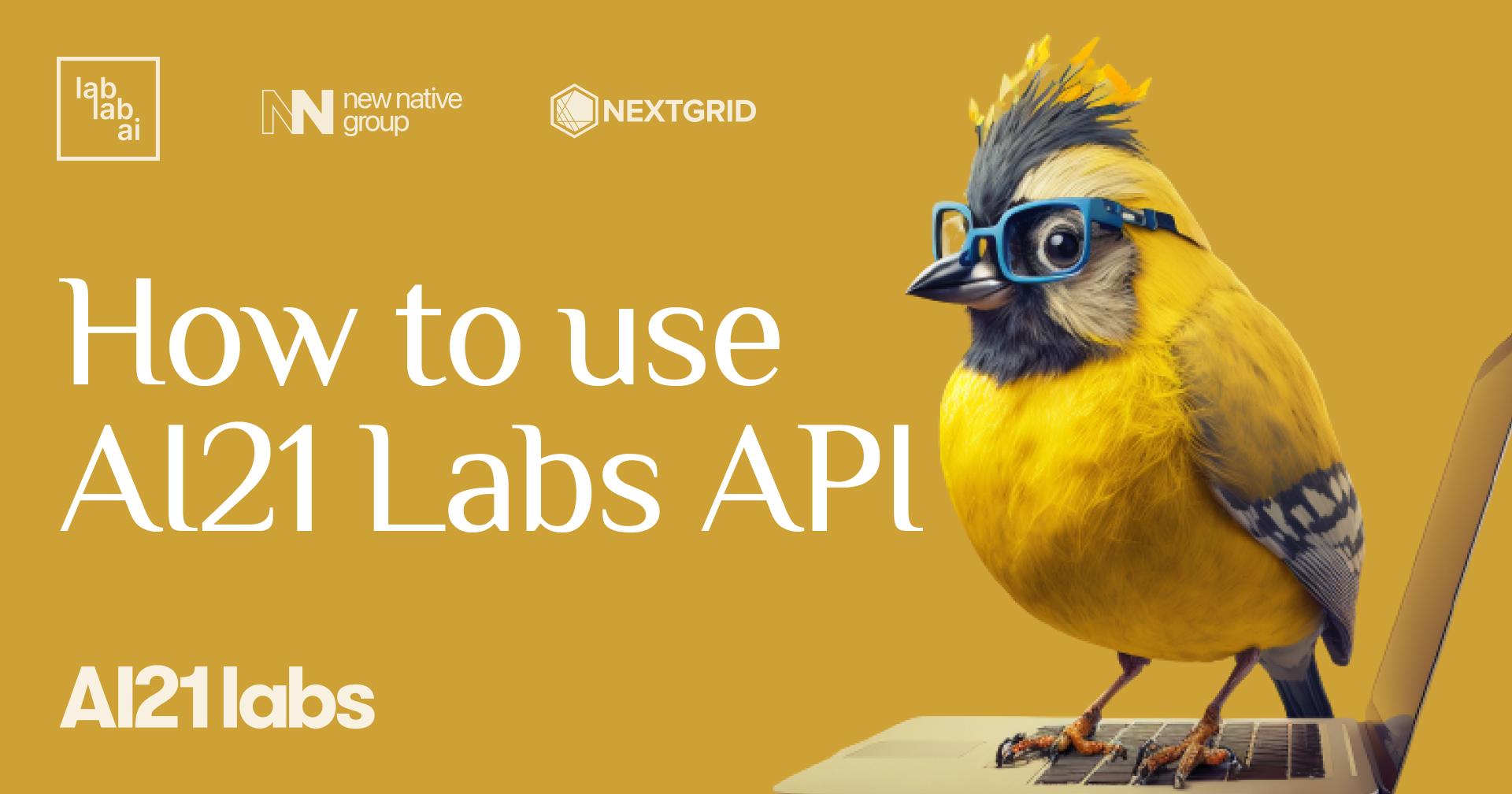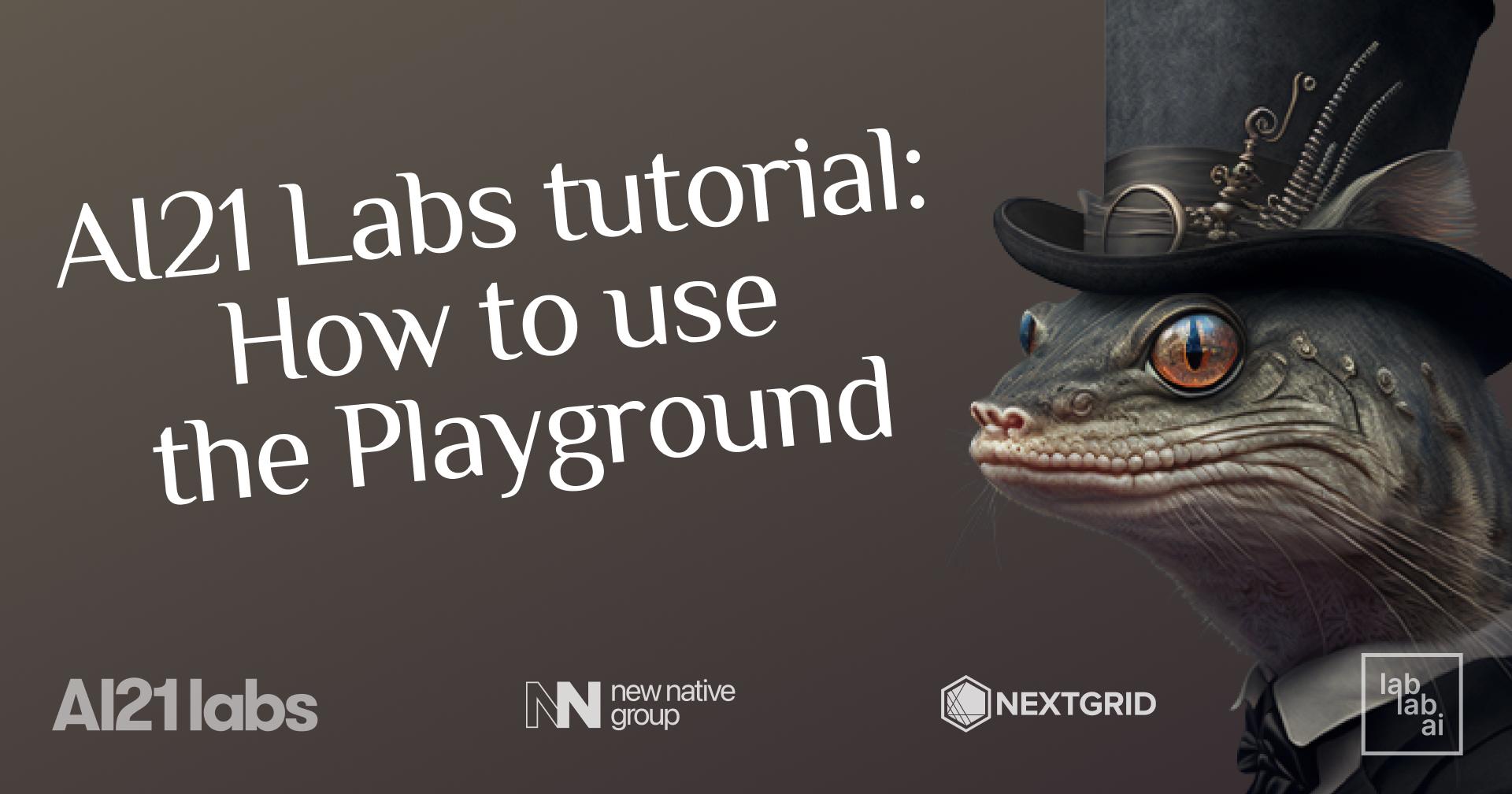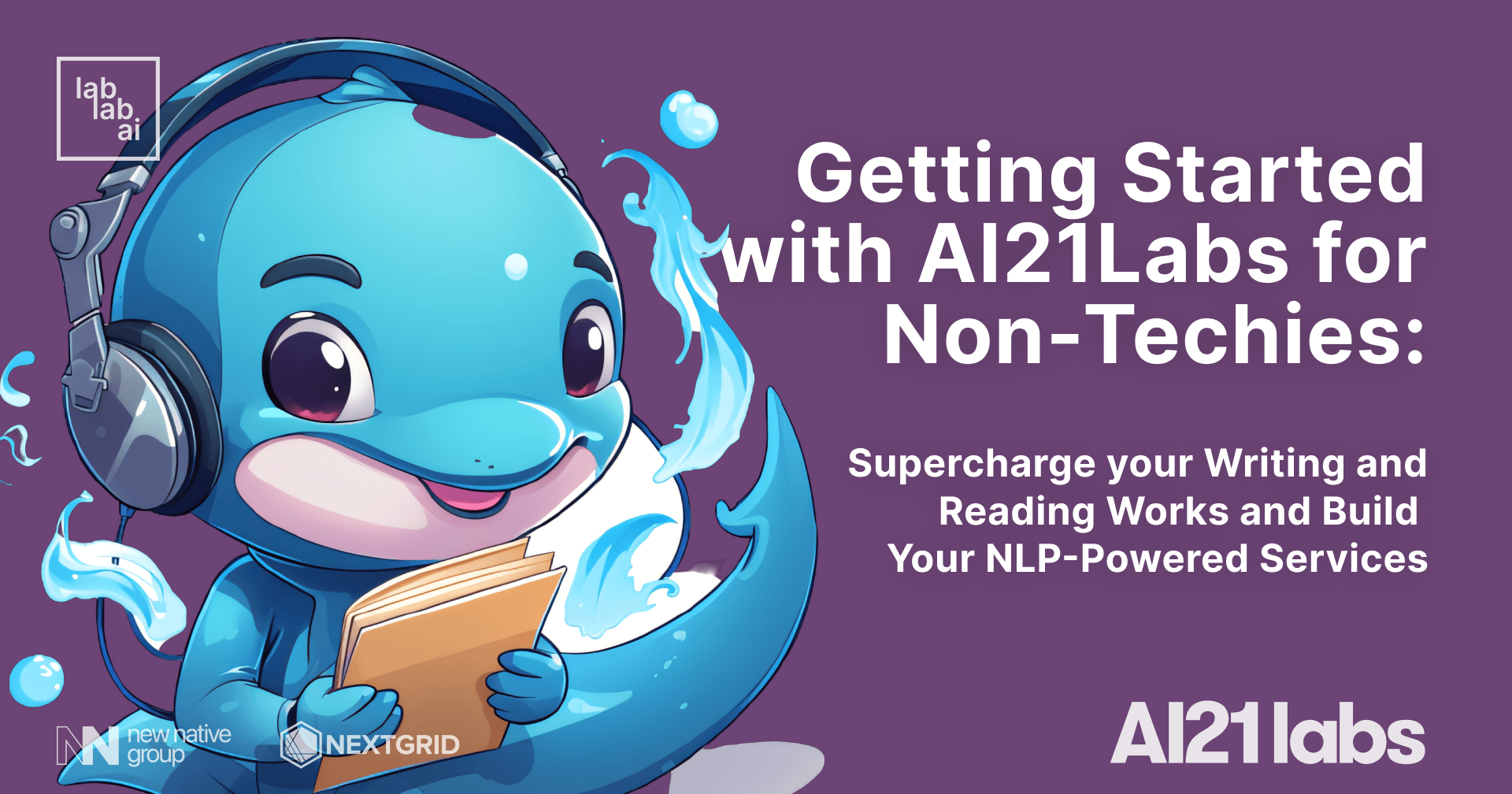AI21 Labs & Streamlit tutorial: how build an app to guess a sport based on description
AI21 and Streamlit are worth checking out!
AI21 Labs gives a lot of tools for building AI/NLP powered apps. You can access their models through the official API/SDK! And if you don’t know how to use AI21 API or want to know more about AI21, we got you covered!
Streamlit is open-source Python for creating custom web applications. With this technology you are able to build, for example, a prototype of your application in a short time.
Our idea
Today I would like to show how, using a model from AI21 Labs and Streamlit, we can build a simple application that will return the name of the described sport based on the description of the sport. The task does not seem difficult, and AI21 and Streamlit make it even easier for us with their great solutions! We will only need an input for the description and a button for confirmation. Let's get to coding!
Let's create the app!
Dependencies
First, let's create a new directory for our project and move to it:
mkdir sports-app
cd sports-app
At the beginning, we need to create a virtual environment for our project. Let's do it:
python3 -m venv venv
# linux/mac
source venv/bin/activate
# windows
.\venv\Scripts\activate
Now we need to install the necessary dependencies. Let's do it:
pip install streamlit ai21 python-dotenv
Last, but not least. Let's create a .env file to store our API key. We will use it later in our code.
# linux/mac
touch .env
# windows
echo >.env
Okay, now we have all the necessary dependencies installed. Let's create a file called main.py and start coding!
Creating the app
At the beginning, let's define the API key in .env file:
AI21_LABS_API_KEY=<your_api_key>
Now we can import the necessary dependencies and load secrets from:
import os
import ai21
import streamlit as st
from dotenv import load_dotenv
load_dotenv()
API_KEY = os.getenv("AI21_LABS_API_KEY")
ai21.api_key = API_KEY
Next, let's create a function that will take the description of the sport and return the name of it. I will also define a prompt here.
# Prompt for the model
PROMPT = "Based on the description given, name the sport.\nDescription: {description}\n Sport name: "
# Initialization of the output variable
if "output" not in st.session_state:
st.session_state["output"] = "Output:"
def guess_sport(inp):
if not len(inp):
return None
# overwrite the prompt with the description
prompt = PROMPT.format(description=inp)
response = ai21.Completion.execute(
model="j2-grande-instruct",
prompt=prompt,
temperature=0.5,
minTokens=1,
maxTokens=15,
numResults=1,
)
# return the name of the sport
st.session_state["output"] = response.completions[0].data.text
# a short celebration 😉
st.balloons()
Perfect! Now we can create a simple interface for our app. Let's do it:
st.title("The Sports Guesser")
st.write(
"This is a simple **Streamlit** app that generates Sport Name based on given description"
)
inp = st.text_area("Enter your description here", height=100)
st.button("Guess", on_click=guess_sport(inp))
st.write(f"Answer: {st.session_state.output}")
It's okay, let's run the app!
Running the app
We can do it using the following command:
streamlit run main.py
And that's it! We have a simple app that can guess the name of the sport based on the description. Let's try it out!
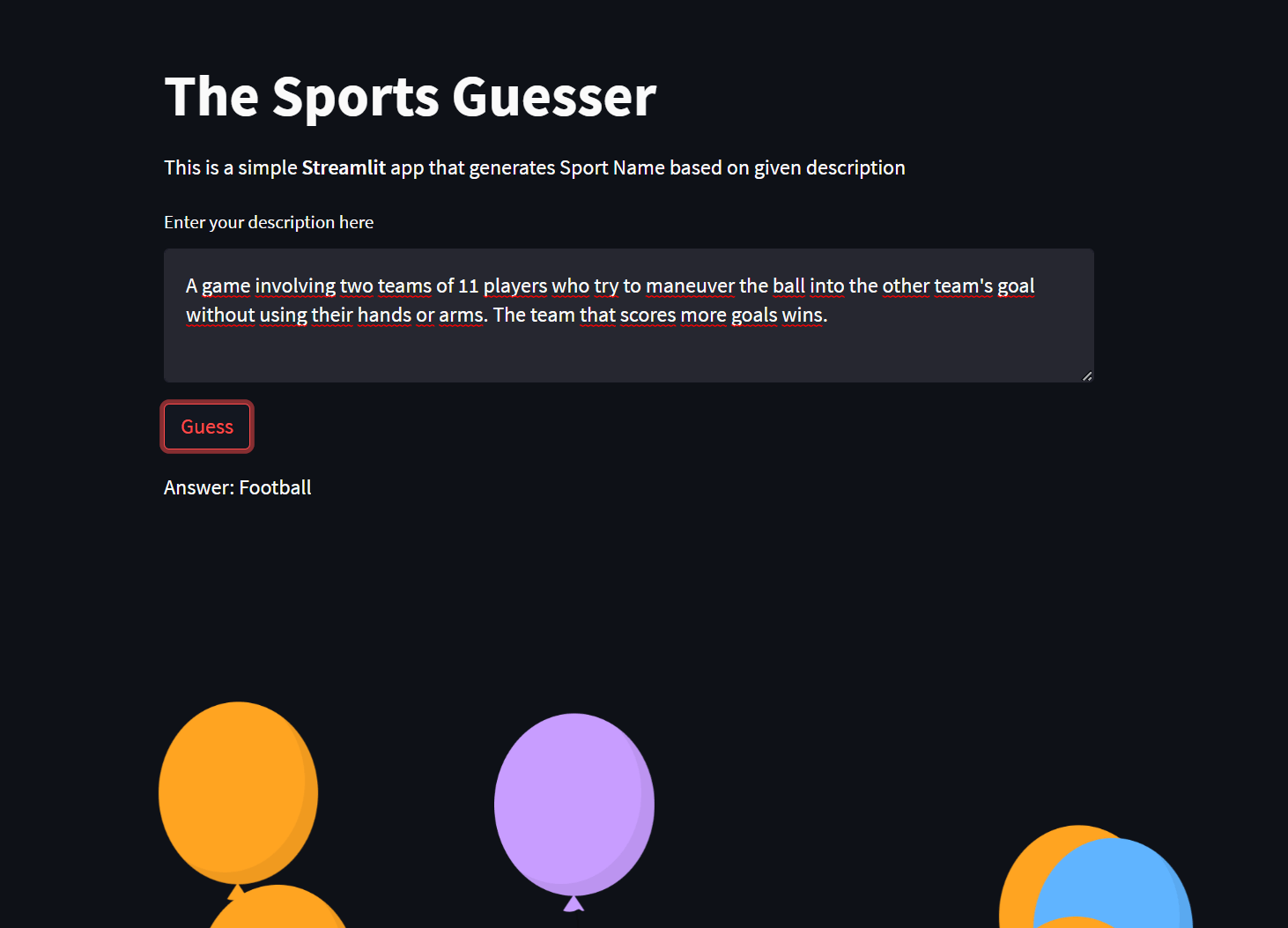
Conclusion
As you can see, creating applications using AI21 & Streamlit setup is very easy, basic programming skills are enough, and all the necessary information is easily available in the documentation! I hope you enjoyed this tutorial and I encourage you to try it out yourself!
If you want to know more about generative AI models or about building with different AI technologies, such as OpenAI Whisper check our AI tutorials page.
And we encourage you to join our upcoming AI21 Hackathon and test in real life skills you have learnt in this tutorial.
Join the community of builders, innovators and creators and shape the future with AI. Build a working prototype of your AI based app and apply to our AI Slingshot program.
Join lablab.ai
Thank you for your time! - Jakub Misiło @newnative