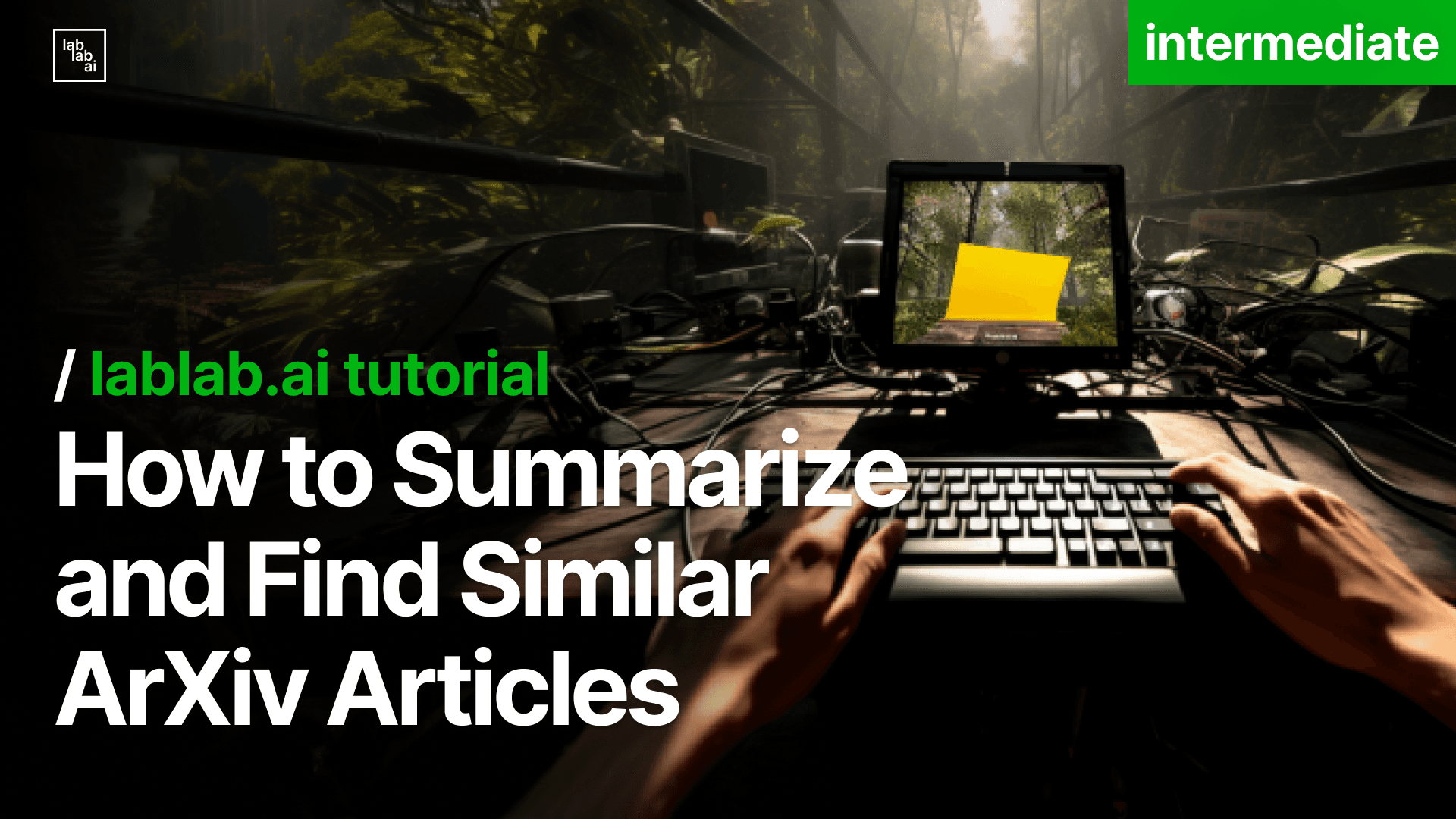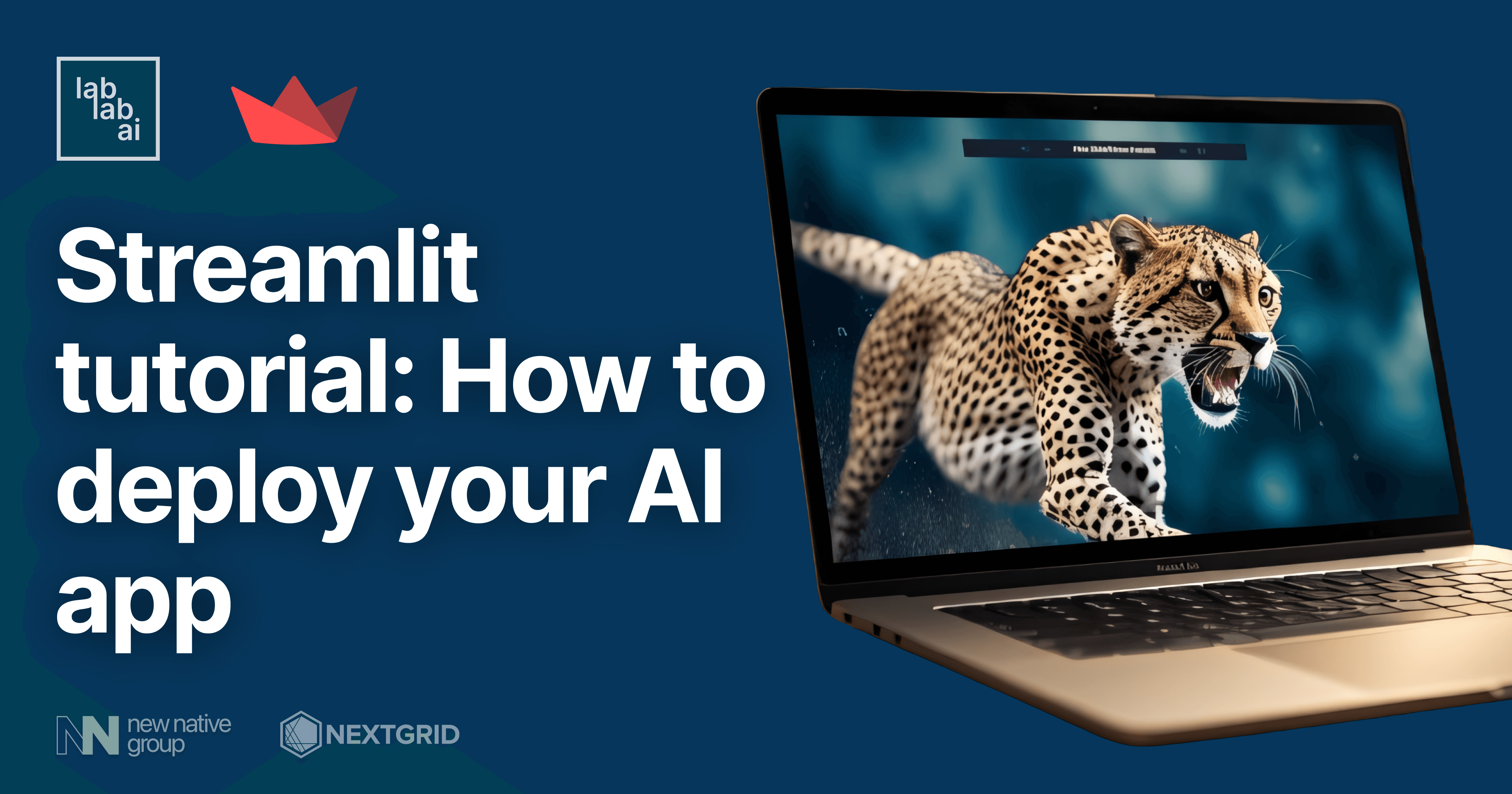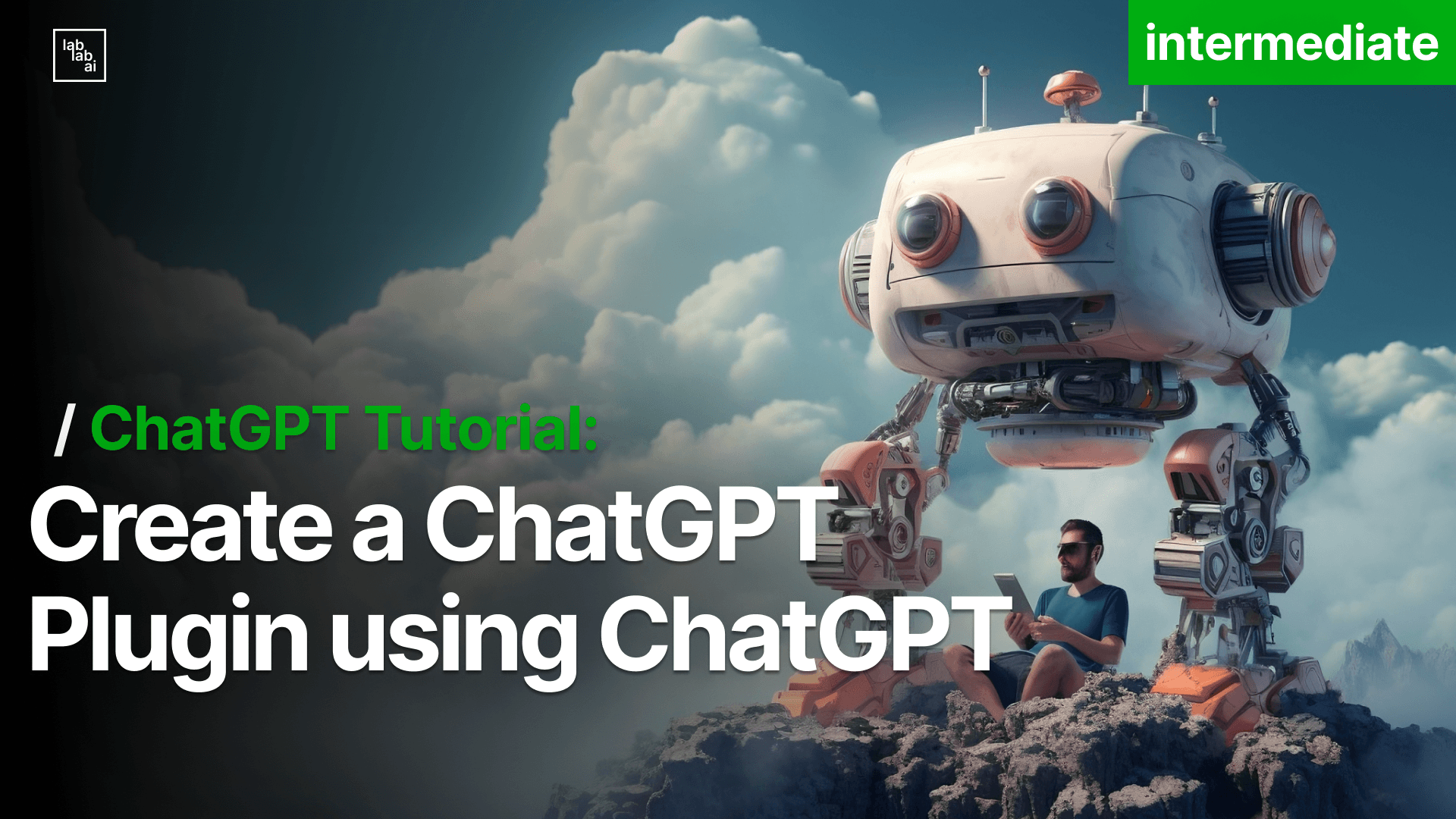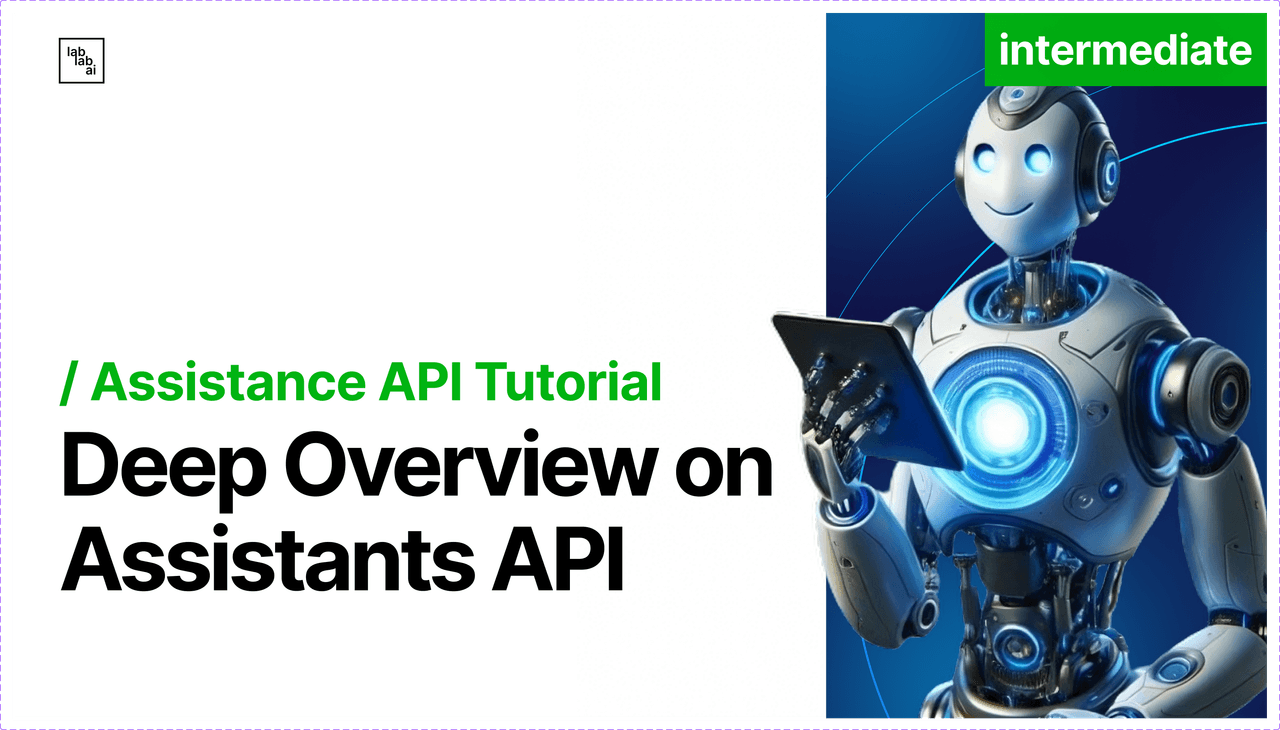Building Efficient AI Models with OpenAI's Model Distillation for AI Hackathons: A Comprehensive Guide
Building Efficient AI Models with OpenAI’s Model Distillation: A Comprehensive Guide
In this detailed tutorial, we will explore OpenAI's Model Distillation—a method that allows you to take a powerful, large AI model and create a smaller, optimized version of it without compromising much on its performance. Imagine you have a sophisticated model that works well but want something lighter, easier to deploy, and efficient for environments like mobile or edge computing. That’s where model distillation comes into play.
By the end of this tutorial, you'll be equipped with the knowledge to build a smaller yet highly capable model. We'll cover everything from setting up your development environment, obtaining an API key, creating training data, and deploying the distilled model in real-world scenarios.
Building efficient AI models through model distillation is particularly valuable for AI hackathons, where participants need to deploy AI solutions that are both powerful and resource-efficient. Whether you're participating in online AI hackathons or virtual AI hackathons, understanding model distillation can give you a competitive edge in creating optimized AI hackathon projects that perform well within resource constraints. If you're looking for upcoming AI hackathons to apply these skills, explore LabLab.ai's global AI hackathons.
What is Model Distillation?
Model distillation is the process of transferring knowledge from a large, complex model—the "teacher"—to a smaller, more efficient "student" model. This smaller model is easier to deploy, uses fewer resources, and is cheaper to run, all while aiming to perform nearly as well as the original.
As AI models become more powerful, they also become more computationally demanding. Deploying these large models in real-world situations—especially on devices with limited resources like smartphones—can be challenging. Running a model this heavy on a phone would be slow, drain the battery quickly, and consume a lot of memory. Model distillation helps by creating a smaller, faster version that retains much of the original model's capabilities.
By generating high-quality outputs from the large model, the student model learns to replicate the teacher's behavior through training. This approach is particularly valuable in resource-constrained environments where deploying a large model isn't feasible. For those interested in exploring the techniques and benefits of model distillation in more depth, I've covered this topic extensively in another blog post. [Placeholder for Detailed Blog Post]
Model Distillation vs. Fine-Tuning
It's important to understand the difference between model distillation and fine-tuning, as these are two common methods used to adapt AI models for specific tasks.
-
Model Distillation is the process of compressing a large model into a smaller one. The large model, often called the "teacher," generates outputs, which are then used to train a smaller "student" model. The student model learns to mimic the teacher's outputs, making it suitable for environments where computational power is limited. The goal of distillation is to retain as much of the teacher's knowledge as possible while significantly reducing the model's size and complexity.
-
Fine-Tuning, on the other hand, is the process of taking a pre-trained model and adjusting it for a specific task by training it on a new dataset. Fine-tuning usually involves using a smaller dataset compared to the original training data and allows the model to specialize in a particular domain. Unlike distillation, fine-tuning does not necessarily make the model smaller or faster; instead, it adapts the model's knowledge to a new context.
In summary, model distillation focuses on creating a smaller, efficient version of a model, while fine-tuning focuses on adapting a model to a new, specific task. Both techniques are valuable, but they serve different purposes. Distillation is ideal when deployment efficiency is a priority, whereas fine-tuning is used when specialization is needed.
Best Practices for Model Distillation
For a comprehensive understanding of model distillation, including best practices and detailed insights, please refer to the blog post on OpenAI's Model Distillation. This resource covers essential aspects such as the quality of training data, diversity of examples, hyperparameter tuning, evaluation and iteration, and the use of metadata.
Since we are using OpenAI's hosted models, the entire process becomes much simpler, with many of the resource management and infrastructure concerns being handled for you. Instead of deploying a large model, we’ll focus on fine-tuning a smaller version using OpenAI’s platform, making it suitable for mobile and edge computing tasks. For more detailed guidance, visit the blog on Model Distillation.
Setting Up the Development Environment
To work on model distillation, you first need to set up a local development environment. Below, we’ll go through all the steps—from setting up Python, creating a virtual environment, obtaining an API key, and configuring your environment.
Installing Python and Setting Up a Virtual Environment
First, make sure Python is installed. You can download Python from python.org. Choose a version that is compatible with the tools you’ll be using.
Next, you’ll need to create a virtual environment to manage your dependencies without conflicts:
-
Install virtualenv if you haven't done so:
pip install virtualenv -
Create a virtual environment in your project directory:
virtualenv venv -
Activate the virtual environment:
-
On Windows:
venv\Scripts\activate -
On macOS/Linux:
source venv/bin/activate
-
-
Install required libraries: After activating the virtual environment, install necessary libraries including OpenAI and dotenv:
pip install openai python-dotenv
Obtaining Your API Key
To work with OpenAI, you need an API key. Here’s how to get it:
1.Create a Project in OpenAI Dashboard:
-
Go to the OpenAI Dashboard and log in or create an account if you don’t have one.
2.Store the API Key Securely:
-
Create a
.envfile in your project directory:OPENAI_API_KEY=your_openai_api_key_here
-
Load this key in your Python code using the
dotenvlibrary to keep it secure.
Setting Up OpenAI Client
Now, let’s set up the OpenAI client using Python:
from openai import OpenAI
from dotenv import load_dotenv
import os
# Load environment variables from .env file
load_dotenv()
# Set your OpenAI API key
client = OpenAI(api_key=os.getenv("OPENAI_API_KEY"))
The above code initializes the OpenAI client, allowing you to make API requests to interact with OpenAI's models. This setup is essential for storing model outputs and managing the distillation process.
Choosing Your Teacher Model
The "teacher" model is a pre-trained, high-performance model that you will use as the basis for training your student model. In this guide, we will use the gpt-4o model, which is powerful and versatile for many language tasks.
Choosing the right teacher model is key, as it determines the quality of knowledge that will be passed to the student. OpenAI offers several pre-trained models for different use cases, such as language processing, image recognition, and more.
Creating Training Data for Distillation
The distillation process involves creating a training dataset based on the outputs of the teacher model. In this section, we’ll use the store: true option to save the outputs from the teacher model, which will then be used to train the student model.
The main purpose of model distillation is to leverage the knowledge and reasoning capabilities of the teacher model to produce high-quality outputs that the student model can learn from. By training the smaller model on these outputs, we aim to make it replicate the performance of the teacher model as closely as possible. This approach allows the student model to achieve comparable accuracy and reasoning ability while being significantly more lightweight and efficient, making it suitable for deployment in environments with limited computational resources.
Here’s an example code snippet to generate training data using OpenAI's gpt-4o model:
response = client.chat.completions.create(
model="gpt-4o",
messages=[
{"role": "system", "content": "You are a senior tax consultant specializing in freelance tax deductions."},
{"role": "user", "content": "Can I deduct the full cost of my laptop from my taxes if I use it for both work and personal tasks?"},
],
store=True,
metadata={
"role": "distillation",
"distillation_version": "1"
}
)
print(response.choices[0].message.content)
In this code:
- We create a completion using the teacher model (
gpt-4o). - We include metadata to tag the data for easy filtering later.
- The
store: trueparameter ensures the responses are saved and visible in the OpenAI dashboard, forming the training dataset for the student model.
You can generate multiple responses by looping over a set of questions. OpenAI recommends having at least 10 examples for basic distillation purposes, but for better use cases and production-level results, it is advisable to have a few hundred examples.
Here is a more comprehensive code example that generates training data from a list of tax-related questions:
from openai import OpenAI
from dotenv import load_dotenv
import os
# Load environment variables from .env file
load_dotenv()
# Set your OpenAI API key
client = OpenAI(api_key=os.getenv("OPENAI_API_KEY"))
tax_questions = [
"Can I deduct the full cost of my laptop from my taxes if I use it for both work and personal tasks?",
"Are home office expenses deductible if I only work from home part-time?",
"Can I deduct travel expenses for a conference if I also took a vacation during the trip?",
"How do I deduct business meals on my tax return?",
"What percentage of my internet bill can I deduct if I use it for both personal and business purposes?",
"Can I deduct rent payments if I use a portion of my apartment as a home office?",
"Is the cost of professional development courses tax-deductible for freelancers?",
"Can I deduct health insurance premiums as a self-employed person?",
"Are mileage expenses for commuting between my home and my office deductible?",
"How do I claim depreciation on a vehicle used for business purposes?",
"Can I deduct the cost of a work-related phone plan that is also used for personal calls?",
"Are software subscriptions for my freelance business tax-deductible?",
"How do I deduct expenses related to hiring contractors or freelancers for my business?",
"Can I deduct business-related shipping costs on my tax return?",
"Can I deduct advertising expenses for my small business?",
"Are membership fees for professional organizations deductible for freelancers?",
"How do I deduct business loan interest on my taxes?",
"Can I deduct charitable donations made by my small business?",
"How do I deduct costs related to setting up a retirement plan for myself as a freelancer?",
"Is the cost of tools or equipment purchased for my business tax-deductible?",
]
# Function to call OpenAI and print the response
def get_openai_response(model_name, question):
response = client.chat.completions.create(
model=model_name,
messages=[
{
"role": "system",
"content": "You are a senior tax consultant specializing in freelance tax deductions. Analyze the following questions and provide a correct straightforward direct answer, referencing relevant IRS guidelines and any limitations on deductions."
},
{"role": "user", "content": question},
],
temperature=0.25,
top_p=0.9,
store=True,
metadata={
"role": "distillation",
"distillation_version": "1"
}
)
print(f"Response from {model_name}:")
print(f"Question: {question}")
print(response.choices[0].message.content)
print("=" * 50) # For separation between responses
# Generate responses for all questions
def evaluate_all_questions(model_name):
print(f"Generating with model: {model_name}:")
for i, question in enumerate(tax_questions, 1):
print(f"Question {i}:")
get_openai_response(model_name, question)
# Run evaluations on the teacher model
print("Evaluating GPT-4o (Teacher Model):")
evaluate_all_questions("gpt-4o")
This will create a comprehensive dataset that captures the knowledge of the teacher model and helps ensure a robust training set for distillation purposes.
Training the Student Model
With your dataset ready, it’s time to train the student model. This is where distillation happens: the smaller model learns from the outputs of the teacher model.
To start training:
-
Access the OpenAI Dashboard: Log in and navigate to the project where you’ve stored the teacher model outputs.
-
Select Stored Completions: Filter the stored completions based on tags or other metadata.
-
Initiate the Distillation: Click the “Distill” button to fine-tune the student model with the stored completions.
-
Set Parameters: Configure parameters such as learning rate, batch size, and training epochs. Experimenting with these settings helps achieve optimal results.
Once configured, click “Create” to initiate the training. The fine-tuning process may take anywhere from 15 minutes to several hours, depending on the dataset size and the computational resources used.
Fine-tuning the Student Model
In this phase, you’ll focus on evaluating and refining the student model by fine-tuning it based on the performance metrics gathered during training. Once the training process is completed, you can view key details such as the total number of tokens processed, epochs completed, batch size, learning rate multiplier, and the seed used for model initialization. For example, you might see metrics like 24,486 tokens trained, 6 epochs completed, a batch size of 1, and a learning rate multiplier set to 1.8. These parameters give you insight into the model's behavior during training and allow you to make adjustments if needed.
Checkpoints are another critical aspect to monitor during fine-tuning. Each checkpoint represents a saved version of the model at specific intervals, allowing you to compare performance across different stages of training. For instance, you may have checkpoints such as ft:gpt-4o-mini-2024-07-18:{your org}::AIYpXq2U:ckpt-step-64 and so on. These checkpoints not only serve as backups but also let you assess how well the model is performing at different stages.
Additionally, you’ll have access to key metrics such as training loss, which helps you measure how well the model is fitting the training data. The training loss could be represented in values like 0.0138 over several steps, indicating the model’s progression over time. By reviewing this information, you can make informed decisions about whether the model needs further adjustment or if it's ready for deployment. If necessary, you can tweak hyperparameters such as learning rate or batch size and re-run the training to achieve better results.
The fine-tuning process typically takes some time, ranging from minutes to hours depending on the size of your dataset and available computational resources. Once complete, you can compare the training and validation losses to assess overfitting or underfitting and proceed with deploying the optimized model.
Comparison in the Playground
This section showcases the real-world differences between GPT-4.0, GPT-4.0-mini, and their fine-tuned counterparts. By comparing these outputs, you can clearly see how fine-tuning affects the model's performance, allowing you to better understand the advantages of a tailored model for domain-specific tasks.
GPT-4.0 vs Fine-tuned Mini Model
GPT4O:
GPT40-mini:
In the first comparison, GPT-4.0 delivers a comprehensive, yet somewhat generalized answer. It breaks down the factors determining whether a worker is classified as an employee or independent contractor. While accurate, the explanation feels more suited for a broad audience. It covers key elements like behavioral control, financial control, and the type of relationship, but lacks domain-specific nuances that would make it more applicable in a particular business scenario.
Now, looking at the fine-tuned model’s response, the difference becomes clear. The fine-tuned version provides a more focused answer, still covering the same essential IRS criteria but in a way that feels sharper and more aligned with specific use cases. It eliminates any unnecessary broadness and dives into the crux of what makes an employee different from a contractor, showcasing greater precision. It also organizes the information in a more structured way, giving clearer guidance on the decision-making process for classification.
The fine-tuned model excels in producing outputs that are targeted and relevant to the specific task, making it easier for users who need precise answers without having to sift through generic information.
GPT-4.0-mini vs Fine-tuned Mini Model
The GPT-4.0-mini output is noticeably different from the full GPT-4.0 model in terms of depth. It provides a faster response but sacrifices detail. It only briefly touches on the factors for classifying workers, offering a more surface-level view. While it’s efficient and answers the question, the response feels somewhat rushed and less thorough, which can be a drawback when tackling more complex tasks that require nuanced understanding.
On the other hand, the fine-tuned mini model bridges this gap. While still maintaining the efficiency of GPT-4.0-mini, the fine-tuned version offers a more complete answer. It includes more relevant details, carefully distinguishing between the different types of control (behavioral, financial) and adding valuable context that was missing in the generic GPT-4.0-mini response. This makes it a more versatile option when you need quick responses without compromising on the quality of information.
The fine-tuned mini model improves the relevance and usefulness of the output without introducing unnecessary complexity, maintaining a good balance between speed and accuracy.
Key Observations from the Comparison
-
Depth vs. Precision: The comparison reveals that while GPT-4.0 provides a comprehensive response, the fine-tuned model focuses on delivering precision and relevance. The fine-tuned model’s responses are more suitable for domain-specific tasks where a general model like GPT-4.0 might produce information overload or lack necessary focus.
-
Efficiency and Context: GPT-4.0-mini is faster but less detailed. However, when fine-tuned, the mini model becomes both efficient and context-aware, making it a good middle ground for tasks that require speed and relevance.
-
Real-World Application: The fine-tuned models excel when applied to specific tasks or industries. They are tailored to provide more focused guidance, eliminating the broadness found in the base models. This can make a huge difference in business or technical applications where specific insights matter.
These insights demonstrate the value of fine-tuning models like GPT-4.0 and GPT-4.0-mini for tasks that require both precision and context. Fine-tuning transforms these models from general-purpose assistants into tools that can cater directly to your domain, making the responses more actionable and relevant.
With this in mind, the Playground offers a perfect environment to experiment with both versions, allowing you to visually compare how each model handles specific queries and gauge their performance based on your unique needs.
Conclusion and Next Steps
In summary, the fine-tuning process we’ve explored demonstrates how tailoring a model to your specific needs can drastically improve its performance. By fine-tuning, you're not just relying on a general-purpose AI; you're transforming it into a powerful, domain-specific tool that can provide more accurate, relevant, and context-aware responses. This is precisely why OpenAI’s free fine-tuning offer until October 31 is a golden opportunity for developers. Every developer should take advantage of this offer, as it allows you to experiment, train, and optimize models without the usual cost barriers.
To further enhance the quality of your models beyond basic fine-tuning, I recommend creating a robust training dataset that mirrors the types of tasks your model will need to handle. This dataset should reflect real-world scenarios specific to your use case, ensuring that your model is exposed to the right kind of information during training.
Additionally, it’s crucial to use evaluation tools like OpenAI Evals to continuously monitor and refine your model’s performance. The iterative process of training, evaluating, and tweaking will help you achieve near perfection over time. This not only maximizes the model’s potential but also ensures it remains flexible and adaptable to evolving needs. By iterating on your model’s performance through fine-tuning and evaluations, you can take it to the next level and truly master the art of building specialized AI systems.
The time to act is now—use the free fine-tuning window to develop a model that will serve you and your projects well into the future.
Frequently Asked Questions
How can I use OpenAI's Model Distillation in an AI hackathon?
OpenAI's Model Distillation is perfect for AI hackathons where you need to build efficient, deployable AI models that work well in resource-constrained environments. You can create projects that run on mobile devices, edge computing platforms, or cost-effective cloud infrastructure. This is ideal for creating optimized AI hackathon projects that demonstrate both performance and efficiency.
Is Model Distillation suitable for beginners in AI hackathons?
While Model Distillation involves advanced concepts, this tutorial is structured to guide you through the process step-by-step. It's best suited for participants with some experience in machine learning and Python programming. However, the comprehensive guide makes it accessible for those looking for a challenging yet rewarding AI hackathon project.
What are some AI hackathon project ideas using Model Distillation?
Project ideas include: building a mobile AI assistant that runs efficiently on smartphones, creating an edge computing solution that processes data locally, developing a cost-effective chatbot that uses minimal resources, or building specialized domain-specific models for healthcare, finance, or education. These projects can showcase innovative AI optimization techniques in global AI hackathons.
How long does it take to learn Model Distillation for an AI hackathon?
The core concepts and basic fine-tuning process can be learned within a day or two with this comprehensive guide. However, mastering advanced techniques like creating optimal training datasets, evaluating model performance, and iterating on improvements might take longer. For time-limited online AI hackathons, focus on getting a functional fine-tuned model working first, then optimize.
Are there any limitations when using Model Distillation in time-limited hackathons?
Yes, the main limitations include: creating high-quality training datasets can be time-consuming, the fine-tuning process itself requires time and API credits, and evaluating and iterating on model performance requires significant testing. However, OpenAI's hosted platform simplifies infrastructure management, making it more feasible for virtual AI hackathons than traditional local training approaches.