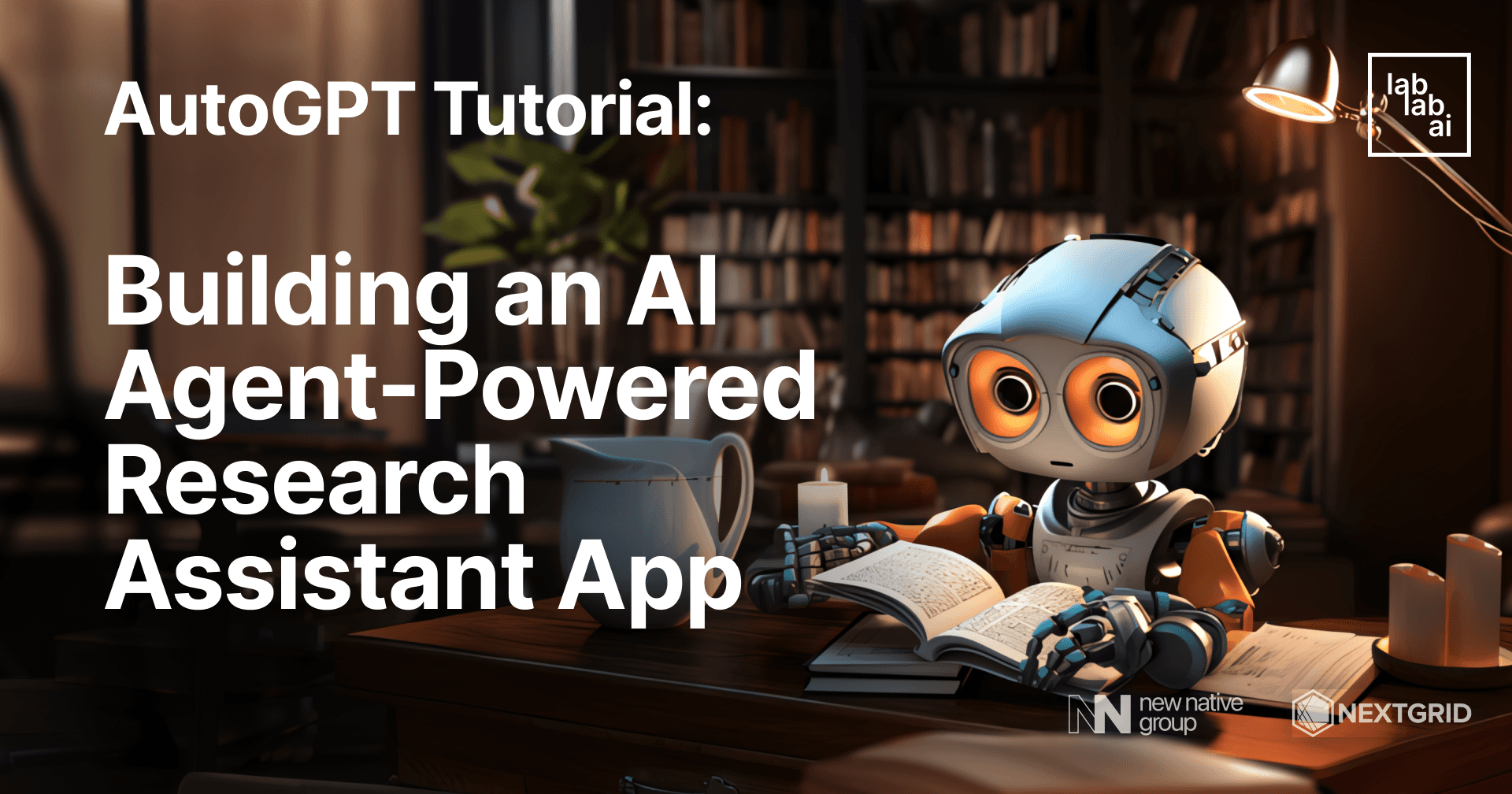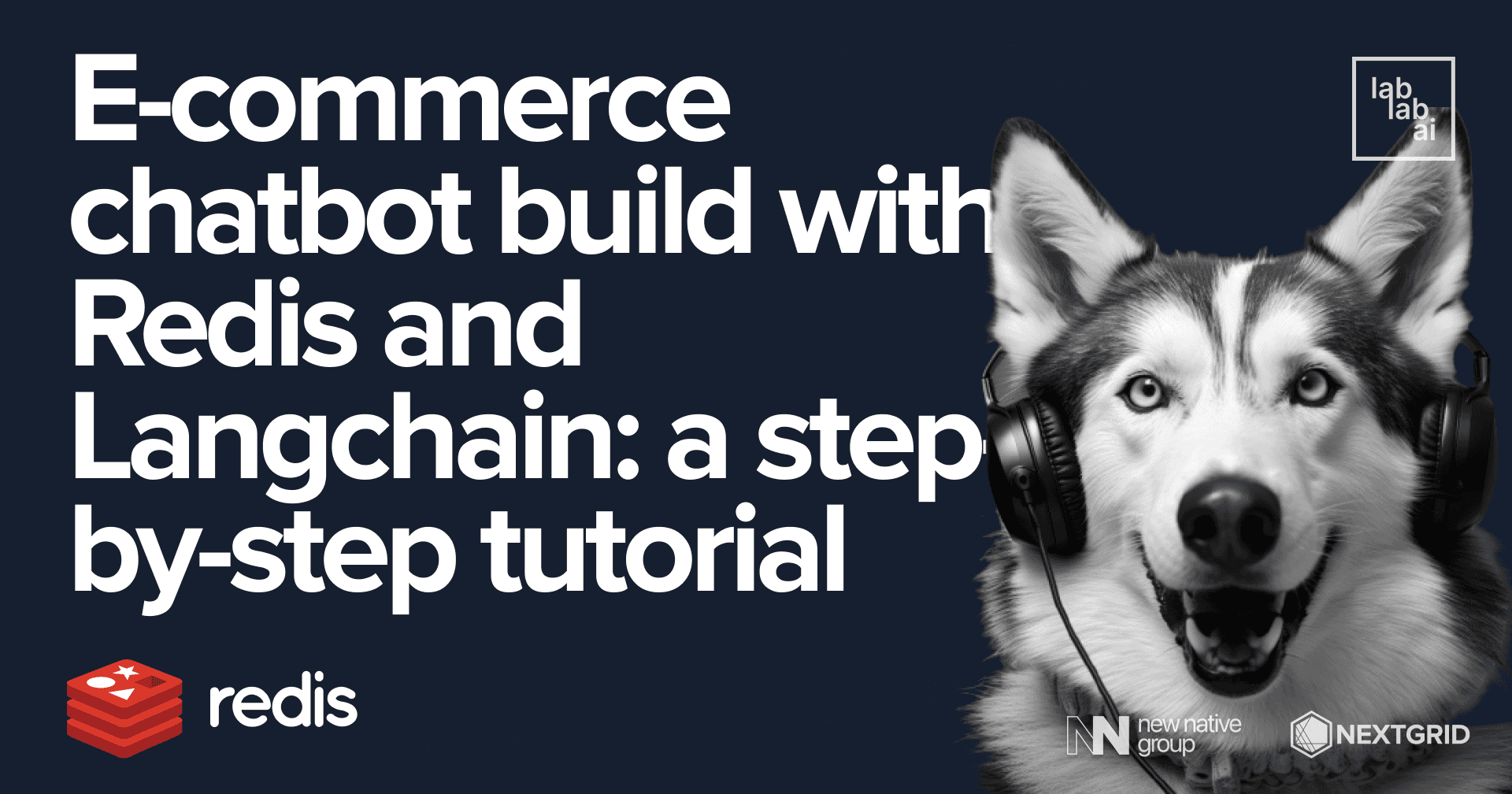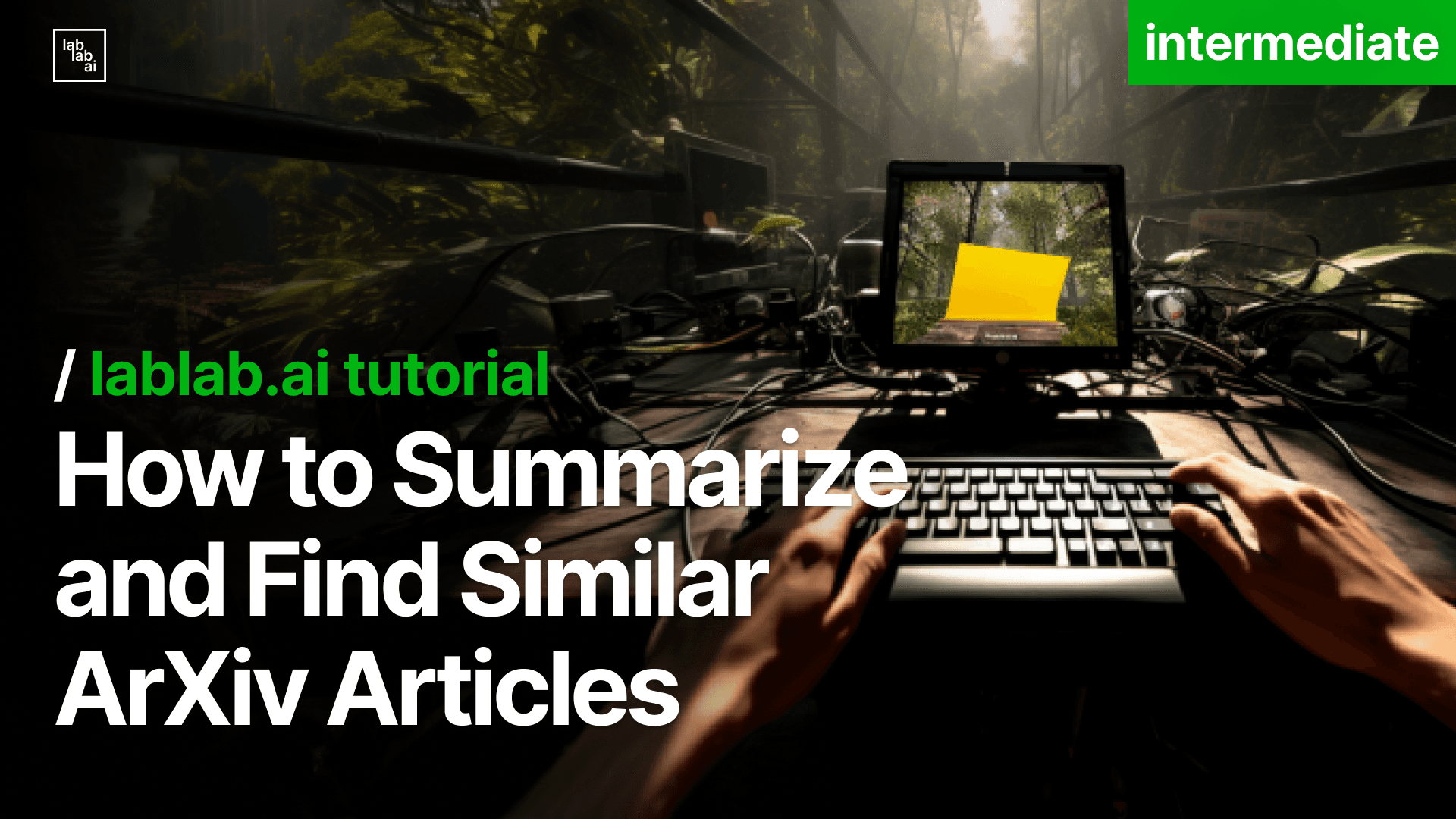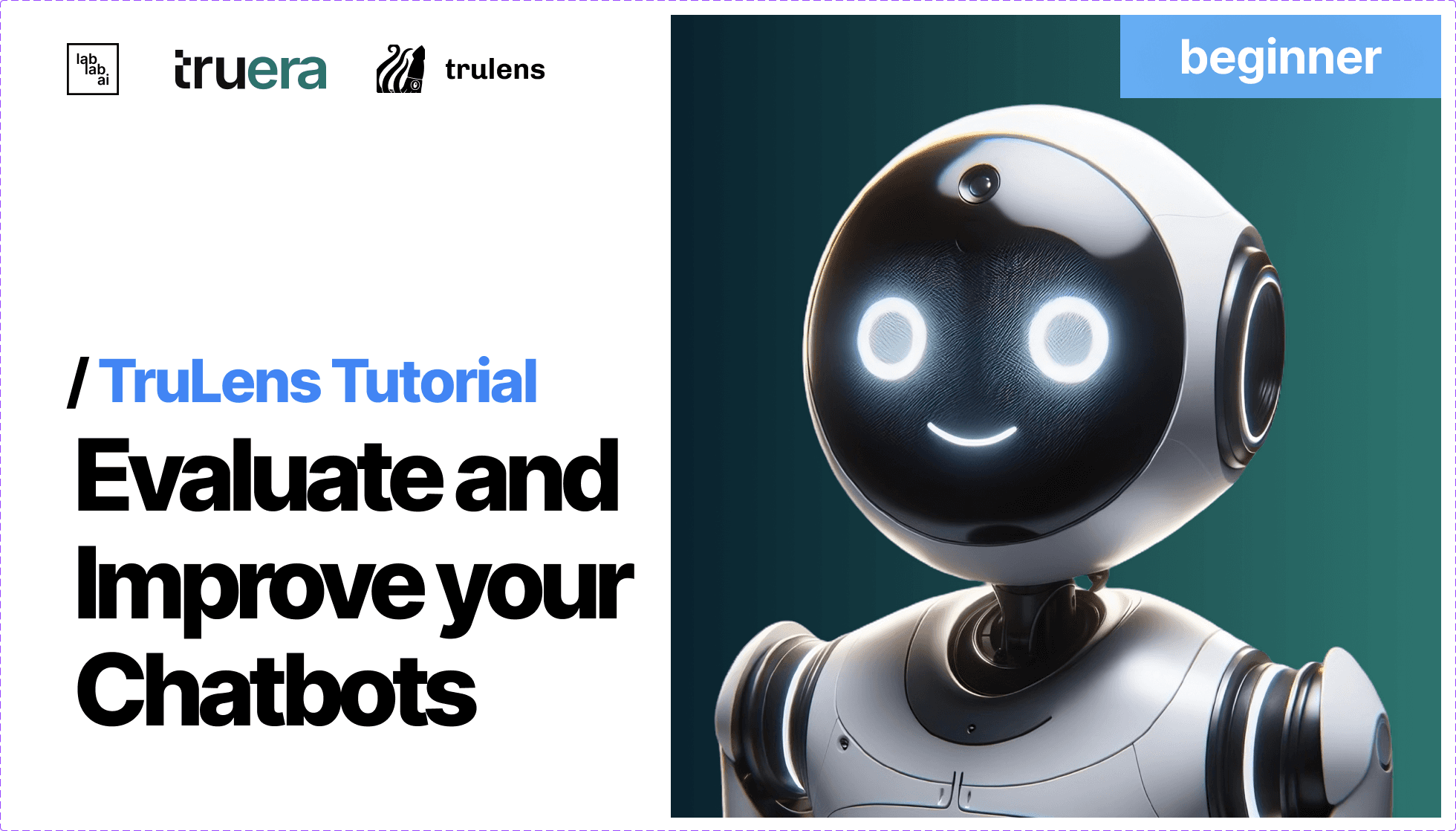Streamlit: How to deploy your AI app

Streamlit
Streamlit is a Python library that is open-source, providing a seamless way to develop and distribute interactive web applications and data visualizations. With Streamlit, you can effortlessly create web apps using Python code, enhanced by its robust additional features. The library comes equipped with integrated support for various data visualization libraries such as matplotlib, pandas, and plotly, simplifying the process of generating interactive charts and graphs that dynamically update based on user input. It is a popular tool among data scientists, machine learning (ML) engineers and developers looking to share interactive web apps with their audience.
Overview
Deployment on Streamlit is very easy. You just have to follow these 3 steps:
- Create a Streamlit app
- Upload your app to Github
- Deploy your Github repository to Streamlit
1. Create a Streamlit app
For this tutorial, we are going to create a simple app that uses Langchain and OpenAI's GPT to summarize the contents of a URL. You will need to have python >=3.11 installed.
Note: You can try this with your own app if you have one ready to go.
First, open your terminal and create a new folder named "streamlit-app". Then create a python file "streamlit_app.py" and a "requirements.txt" text file
mkdir streamlit-app
cd streamlit-app
touch streamlit_app.py
touch requirements.txt
Open the text editor of your preference, navigate to the requirements.txt file, and proceed to insert the names of the libraries required to execute the application.:
streamlit==1.22.0
langchain==0.0.176
openai==0.27.7
tiktoken==0.4.0
unstructured==0.6.8
tabulate==0.9.0
pdf2image==1.16.3
pytesseract==0.3.10
On your terminal, run this command to install the libraries:
pip install -r requirements.txt
Now open your streamlit_app.py file and paste the following code:
import validators, streamlit as st
from langchain.chat_models import ChatOpenAI
from langchain.document_loaders import UnstructuredURLLoader
from langchain.chains.summarize import load_summarize_chain
from langchain.prompts import PromptTemplate
# Streamlit app
st.subheader('Summarize URL')
# Get OpenAI API key and URL to be summarized
with st.sidebar:
openai_api_key = st.text_input("OpenAI API key", value="", type="password")
st.caption("*If you don't have an OpenAI API key, get it [here](https://platform.openai.com/account/api-keys).*")
model = st.selectbox("OpenAI chat model", ("gpt-3.5-turbo", "gpt-3.5-turbo-16k"))
st.caption("*If the article is long, choose gpt-3.5-turbo-16k.*")
url = st.text_input("URL", label_visibility="collapsed")
# If 'Summarize' button is clicked
if st.button("Summarize"):
# Validate inputs
if not openai_api_key.strip() or not url.strip():
st.error("Please provide the missing fields.")
elif not validators.url(url):
st.error("Please enter a valid URL.")
else:
try:
with st.spinner("Please wait..."):
# Load URL data
loader = UnstructuredURLLoader(urls=[url])
data = loader.load()
# Initialize the ChatOpenAI module, load and run the summarize chain
llm = ChatOpenAI(temperature=0, model=model, openai_api_key=openai_api_key)
prompt_template = """Write a summary of the following in 250-300 words:
{text}
"""
prompt = PromptTemplate(template=prompt_template, input_variables=["text"])
chain = load_summarize_chain(llm, chain_type="stuff", prompt=prompt)
summary = chain.run(data)
st.success(summary)
except Exception as e:
st.exception(f"Exception: {e}")
Save the file. You can now run the app with the following command:
python streamlit_app.py # or python3 streamlit_app.py
Here is the app's original repository
2. Upload your app to Github
Create a Github account if you haven't already. Then create a new repository and save the URL. The URL must look like this: https://github.com/<your_username>/<your_repository_name>
Open your terminal and go to the root folder of your app, then type the following commands:
git init # Initialize a git repository
git add . # Add files to your new commit
git commit -m "first commit" # Make the commit
git remote add origin <YOUR_REPOSITORY_URL> # Connects your local git repository to your remote Github one
git push origin main # Pushes your code to your remote repo
This will upload your code to Github.
3. Deploy your Github repository to Streamlit
Go to the Streamlit website and create a Community Cloud account.
After you finished setting up your account, click on "New app" and authorize Streamlit to access your Github repositories.
Select your repository and branch from the lists, and write the "Main file path" field (e.g streamlit_app.py)
🎉 That is all! Your app should be up and running. You can now share the URL of the app with the community.
🤔 Final Thoughts
We learned how to create and deploy a Streamlit app from a Github repository in three simple steps. Now it's your turn to build amazing things with AI and share them with the world. That is all for this tutorial, I hope you you find it useful. And feel free to reach out to me on LinkedIn or Twitter if you have any questions.
And practice what you've learn here during our amazing AI Hackathons! Join the AI revolution!