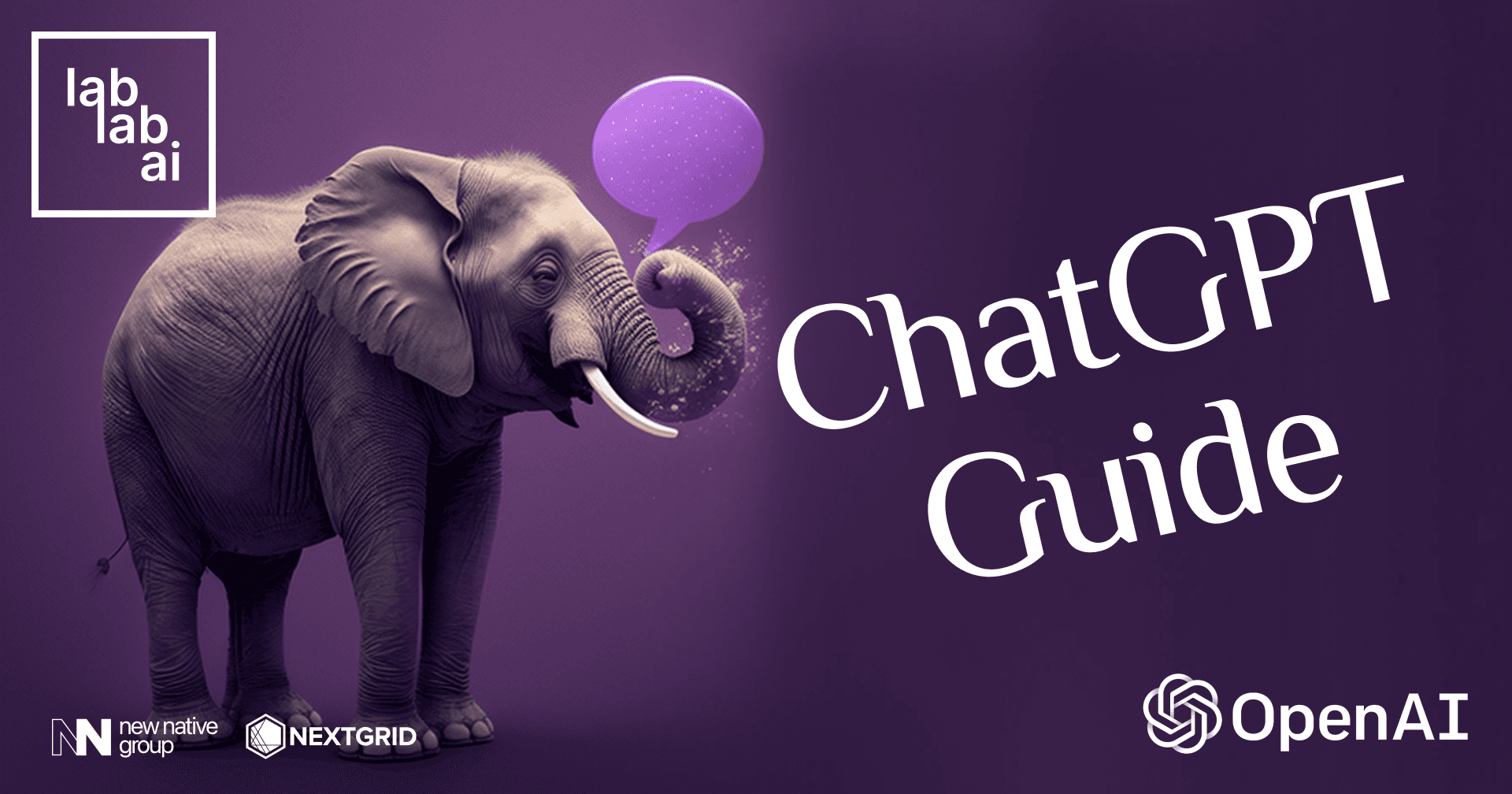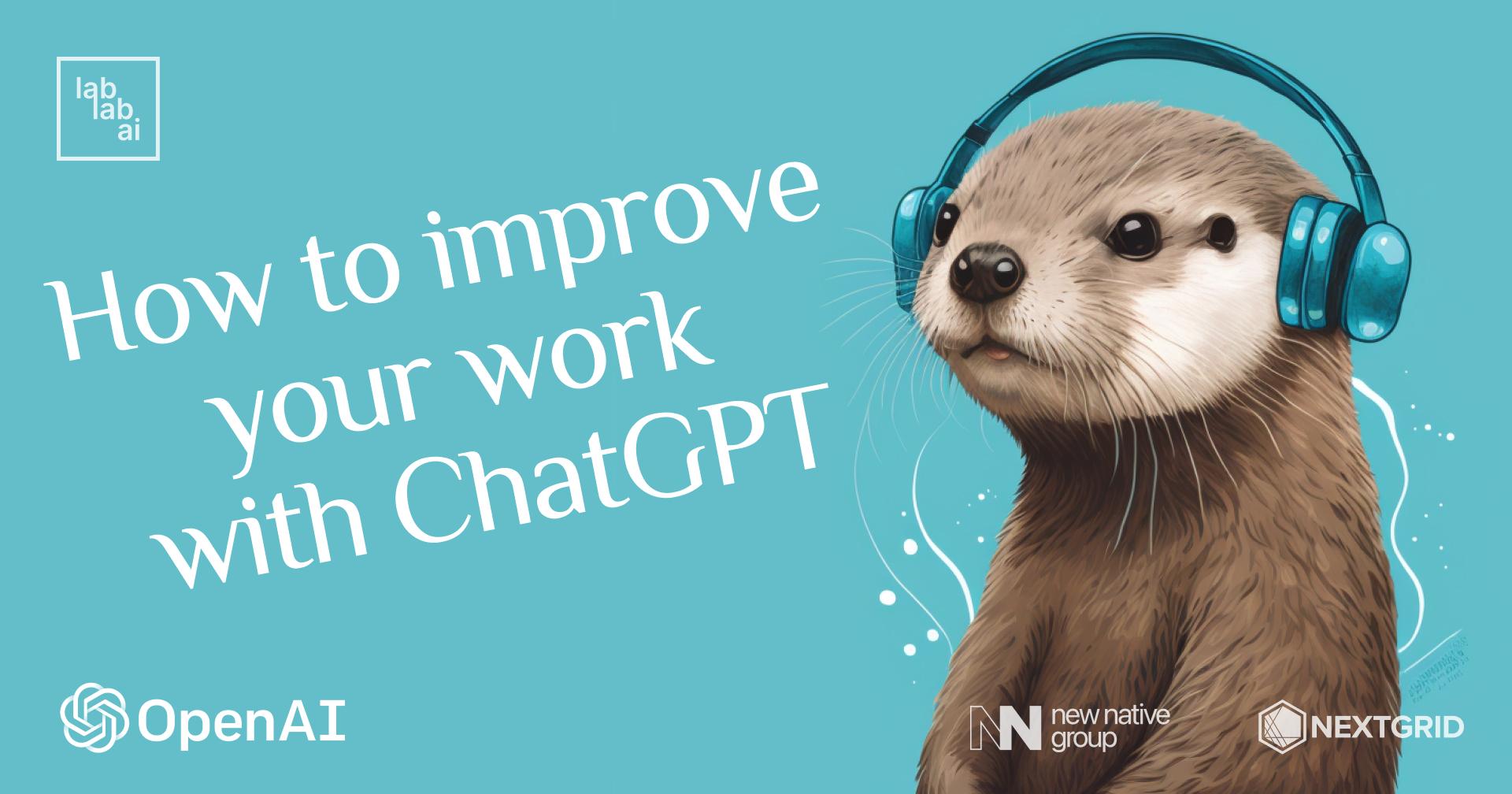Stable Diffusion Tutorial: Applying Stable Diffusion API to Google Colab
Applying Stable Diffusion API to Google Colab
Stable Diffusion is a text-to-image diffusion model that can be applied to image generation. Diffusion models are capable of generating photo-realistic images from text. Stable Diffusion was created by a mixture of researchers and engineers from CompVis, LAION and StabilityAI. Stable Diffusion is advantageous from other image generation models due to low costs and public availability for researchers. Being publicly available allows users to directly import code into an integrated development environment such as Google Colabatory.
Stable Diffusion to Google Colab
The minimal Stable Diffusion code below is adapted for free use. Google Colab may prompt that the notebook requires high RAM. Minimal code does not exceed RAM allocations, although expanding processes may exceed free resource allocations.
How to run Stable Diffusion code within Google Colab:
-
Create a Huggingface account
- Accept the terms of service for the stable-diffusion-v1-4
- Access your Huggingface token
-
Open Google Colab and run each cell sequentially (Google Colab is installing packages and library requirements for functionality.)
- After installation, authenticate your Huggingface login with the token mentioned in 1.1
- Run the final cell and enter desired prompt for Stable Diffusion
!pip install transformers scipy ftfy "ipywidgets>=7,<8" datasets
!git clone https://github.com/huggingface/diffusers.git
!pip install git+https://github.com/huggingface/diffusers.git
cd diffusers
from huggingface_hub import notebook_login
notebook_login()
import torch
from torch import autocast
from diffusers import StableDiffusionPipeline, LMSDiscreteScheduler
import requests
from PIL import Image
from io import BytesIO
from google.colab import files
lms = LMSDiscreteScheduler(
beta_start=0.00085,
beta_end=0.012,
beta_schedule="scaled_linear"
)
pipe = StableDiffusionPipeline.from_pretrained(
"CompVis/stable-diffusion-v1-4",
scheduler=lms,
revision="fp16",
use_auth_token=True
).to("cuda")
user_input = input('Enter prompt for Stable Diffusion: ')
prompt = user_input
with autocast("cuda"):
image = pipe(prompt)["sample"][0]
Image
The code above is the minimal way to use Stable Diffusion API in Google Colab. Advanced technologies can be built upon this code, such as web applications using gradio or automated post-processing that enhance desirable effects. Advanced documentation is provided by Huggingface at https://github.com/huggingface/diffusers.
In depth documentation of Stable Diffusion and Google Colab is available at https://colab.research.google.com/github/huggingface/notebooks/blob/main/diffusers/stable_diffusion.ipynb