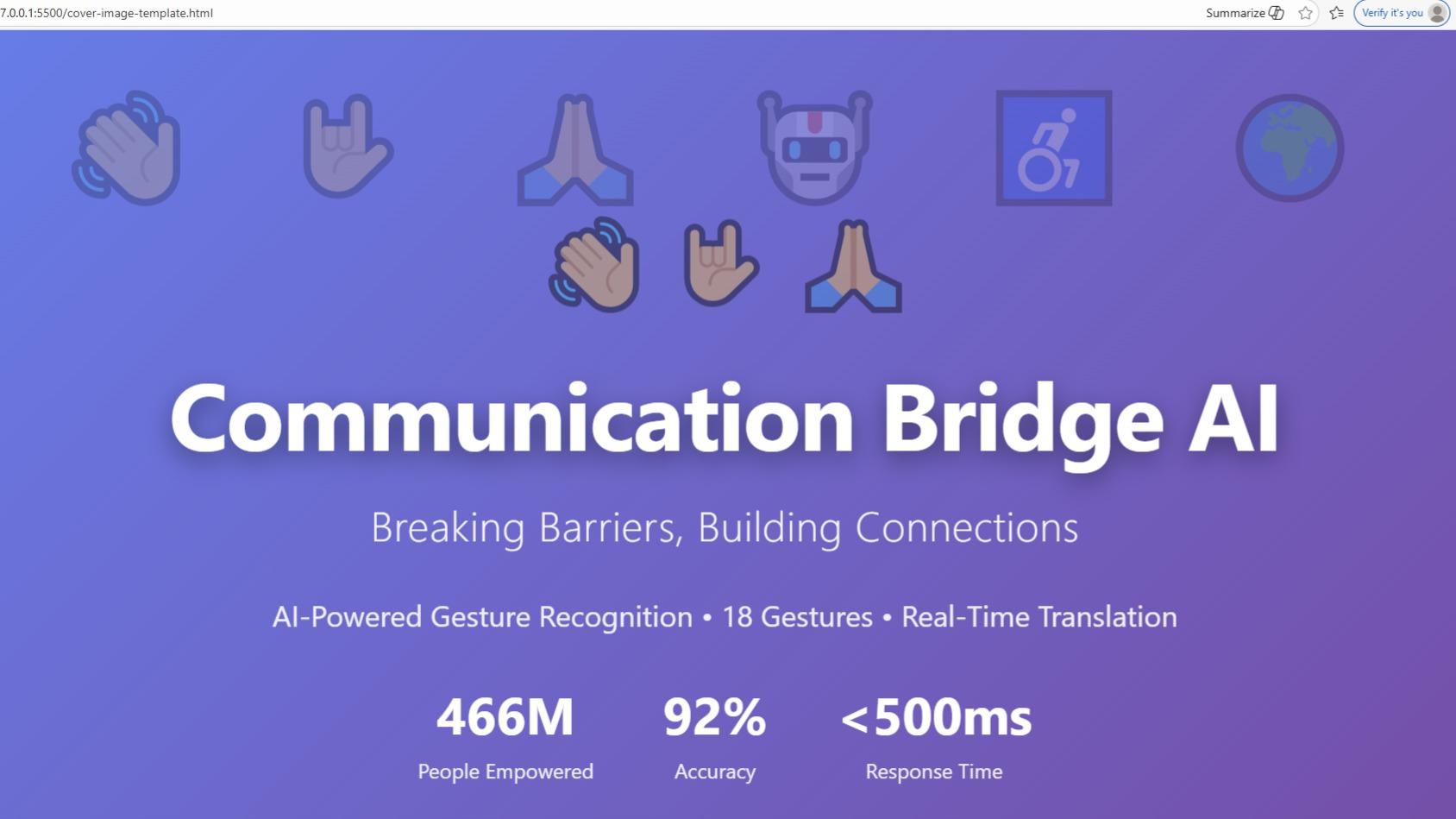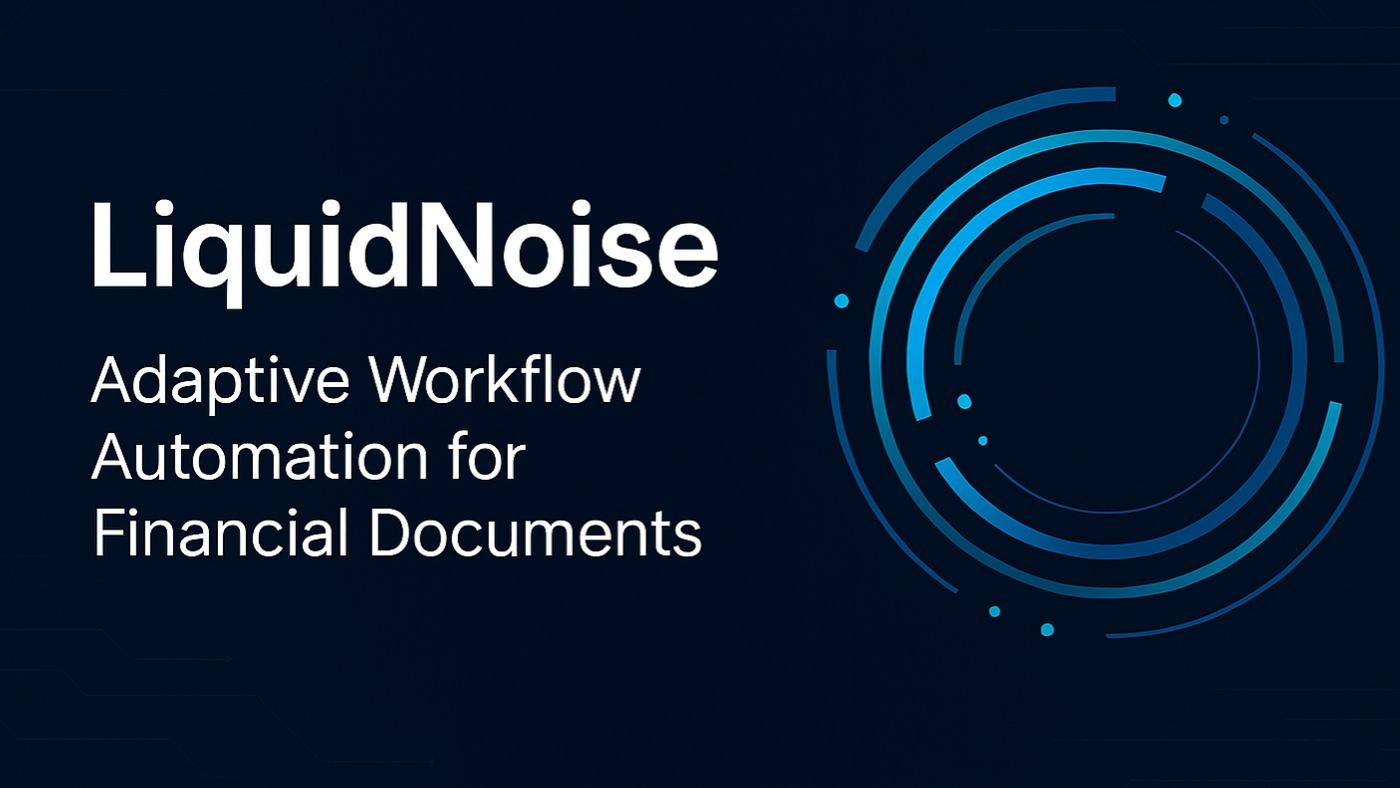Top Builders
Explore the top contributors showcasing the highest number of app submissions within our community.
Together AI: Powering AI Innovation
Together AI is AI cloud platform which drives AI innovation. It contributes to open-source research, empowering developers to deploy AI models.
| General | |
|---|---|
| Author | Together AI |
| Type | AI platform |
Key Features
- Unmatched performance: Its research and developments introduce advanced efficiencies in training and inference processes which grows along with user's requirements. The Together Inference Engine has the swiftest inference stack currently available.
- High scalability: It is a horizontally scalable platform which is delivering peak performance based on user's traffic demands.
- Rapid integration: Integrates into existing applications with minimal setup with its easy-to-use API.
- Topnotch support: Their expert team is there to assist users in the preparation and optimization of datasets to ensure accuracy and providing support in training personalized AI models.
Start building with Together AI's products
Dive into the possible solutions from Together AI to ensure flawless building of your app. Explore the apps created with Together AI technology showcased during hackathons and innovation challenges!
List of Together AI's products
Together Inference
Together Inference is the fastest inference stack available, delivering speeds up to 3 times faster than competitors like TGI, vLLM, or other inference APIs such as Perplexity, Anyscale, or Mosaic ML. Run leading open-source models like Llama-2 with lightning-fast performance, all at a cost 6 times lower than GPT 3.5 Turbo when using Llama2-13B.
Together Custom Models
Together Custom Models is designed to assist you in training your own advanced AI model. You can use state-of-the-art optimizations for the better performance in the Together Training stack, such as FlashAttention-2. Once completed, the model belongs to you. Also, you will be able to maintain the whole ownership of the model and deploy it wherever you want to.
Together GPU Clusters
Together AI provides top-performing computing clusters designed for training and refining purposes. Their clusters come equipped with the lightning-fast Together Training stack, ensuring seamless operation. Additionally, their AI experts team of is readily available to offer any kind of assistance. With a renewal rate higher than 95%, Together GPU Clusters ensure reliability and performance.
System Requirements
Together AI is compatible with major operating systems, including Windows, macOS, and Linux. A minimum of 4 GB of RAM is recommended for optimal performance. Complimentary is having access to a GPU can which significantly enhances performance of model training.
Together AI AI technology page Hackathon projects
Discover innovative solutions crafted with Together AI AI technology page, developed by our community members during our engaging hackathons.