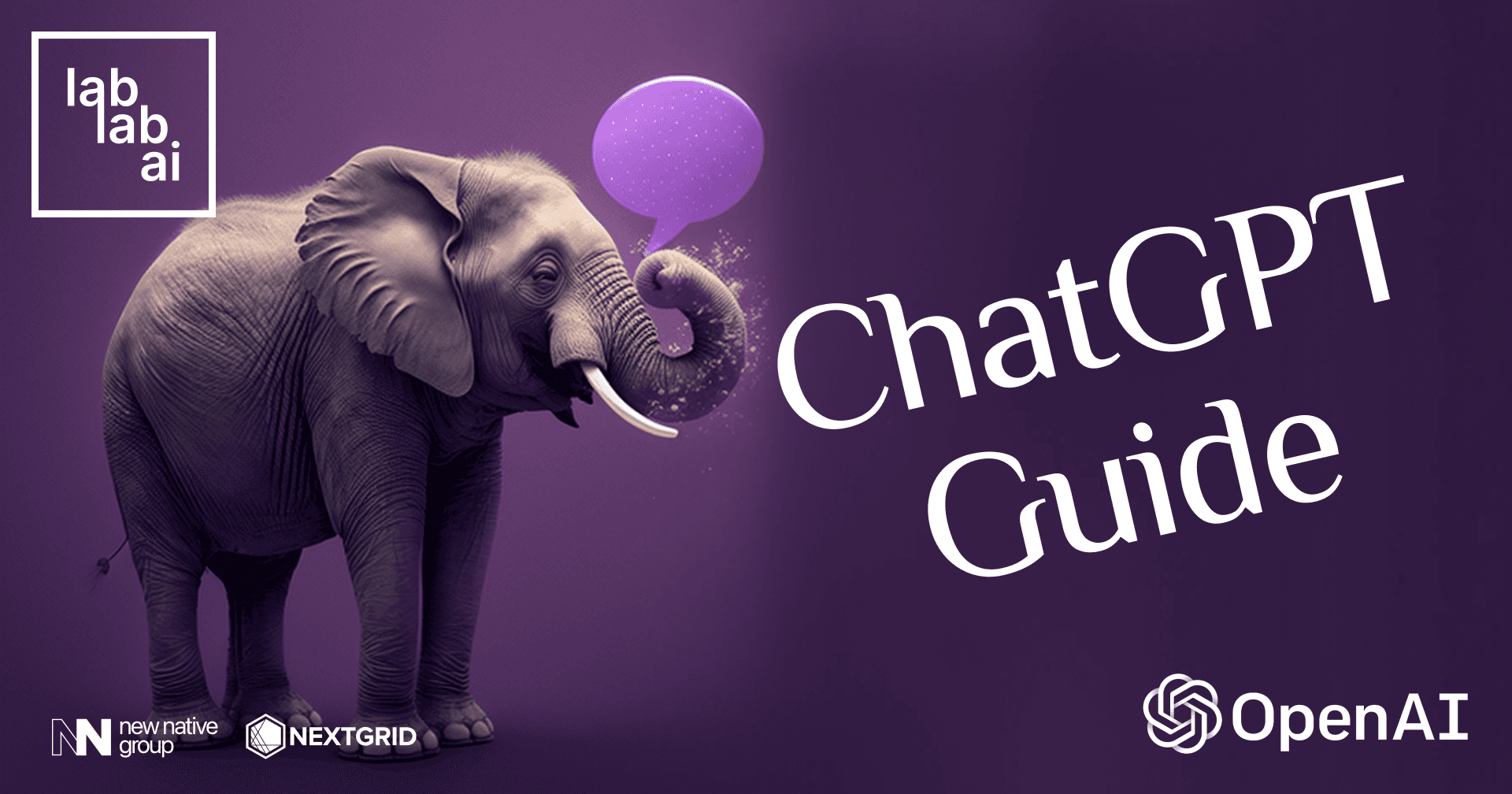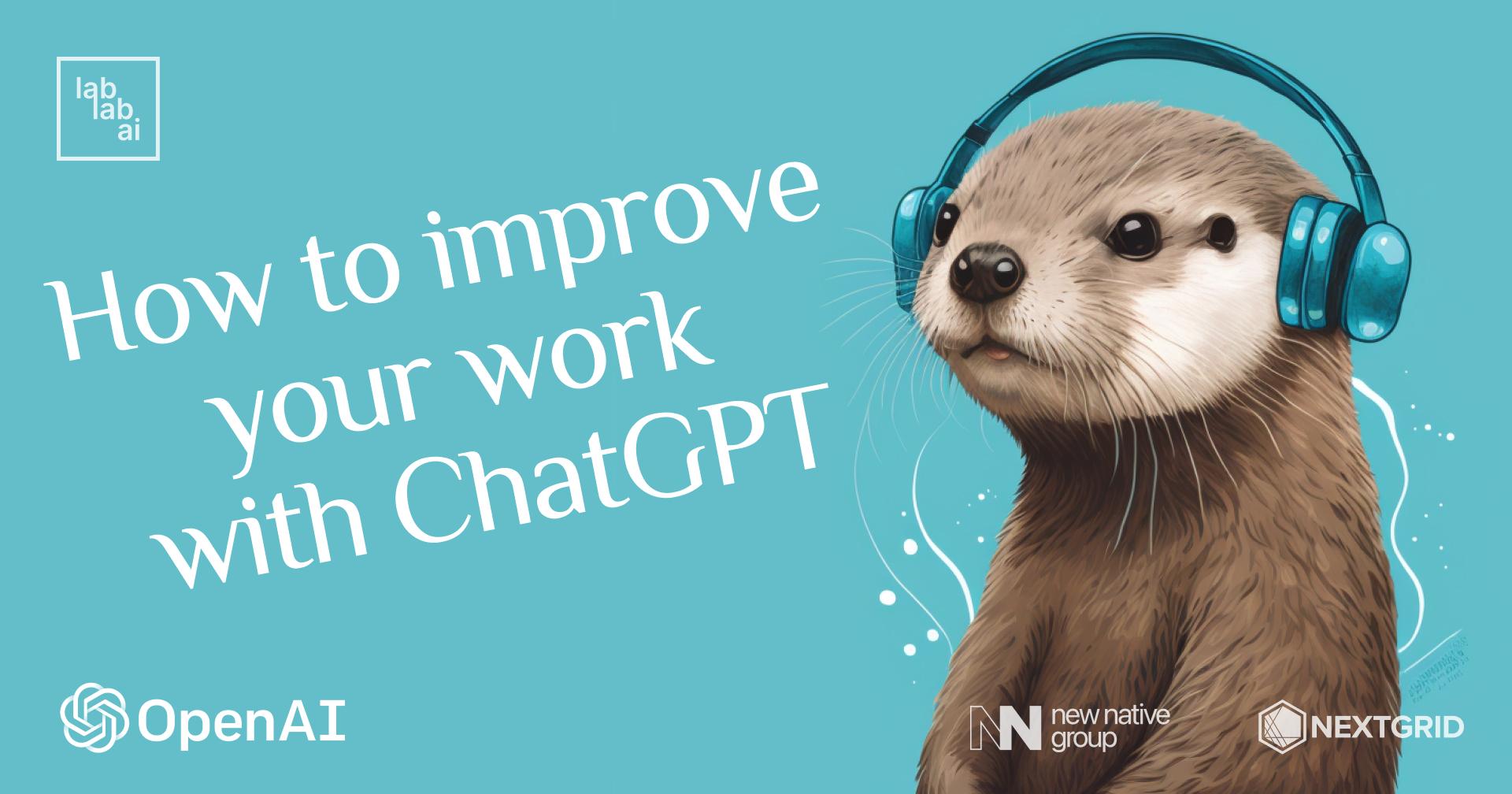GPT-3 tutorial: how to build your own GPT-3 Powered application using streamlit
What are we cooking today?
Ready to whip up some AI magic? This GPT-3 tutorial will guide you in crafting your own web application, powered by the impressive GPT-3 from OpenAI. With Python, Streamlit(https://streamlit.io/), and GitHub as your tools, you'll learn the essentials of launching a powered by GPT-3 application. This tutorial is perfect for those with a basic understanding of Python.

We'll be harnessing the power of GPT-3, OpenAI's 175 Billion parameter text transformer. Alongside Python, Streamlit, and GitHub, we'll guide you through the process of building and hosting your AI application. This tutorial aims to provide a solid foundation in getting a GPT-3 powered web application up and running.
So let's start!
Getting OpenAI API key
You can get one by signing up to OpenAI. Once your account is created, you can go to your profile and click the "API Keys" tab or simply click this link OpenAI API Keys.
Clone GPT-3 boilerplate from Github
In this tutorial we will be using a GPT-3 boilerplate that will make our lives easier and allow you to build your own GPT-3 powered application in 20 minutes.
Copy this repository GPT-3-Boilerplate onto your computer and add to your own repositories
Running the project locally
- You need to go into your project folder and create a virtual environment as your choice (I used https://docs.python.org/3/library/venv.html)
- Activate the virtual environment by running the following commandif you used venv:
./venv/Scripts/activate - Install the dependencies by running the following command:
pip install -r requirements.txt - Run the application by running the following command:
streamlit run gpt_app.py - The application will be open in a browser window where you need to enter your API key first.
About the boilerplate application
The boilerplate application itself is a Poem generator that will generate a poem based on the input words.
We are using the text-davinci-002 model from OpenAI which is defined in the model.py file.
Feel free to change the model to any other model that you want to use, and play with the model parameters.
For example you can change temperature to 0.9 to generate a more random poem.
Feel free to change the whole prompt to any other sentence you want to use.
Deploy the application on StreamLit
- Go to https://share.streamlit.io/ and register your account.
- Click on New app
- Choose your Repository, Branch name and the main file path (in our case
gpt_app.py)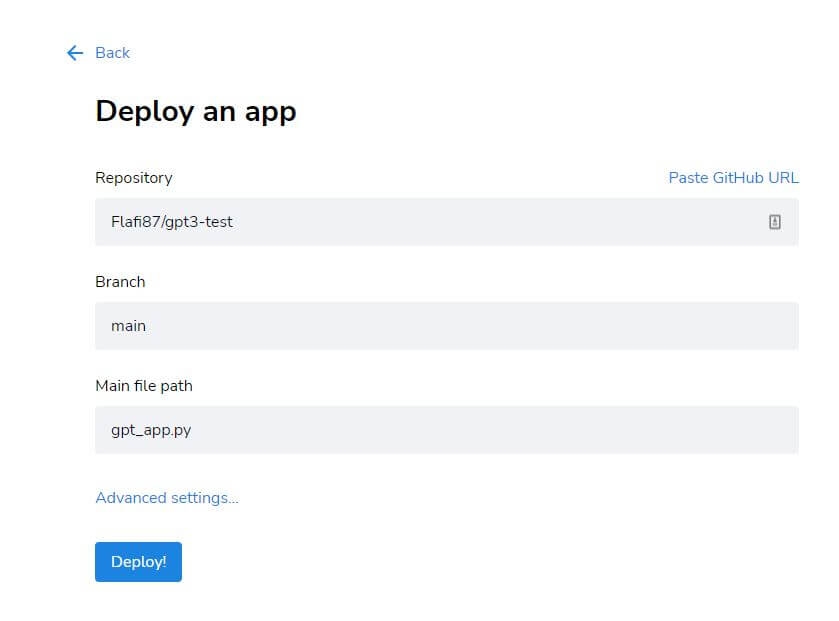
- Click Deploy!
Let's wrap it up!
Hope you enjoyed this simple tutorial. Hopefully you now have a simple fundation that will allow you to build other type of applications. And why not to build one during lablab.ai's AI hackathons? Alongside with other like-minded people who want to shape the world, fix its problems and build a million worth business with their own GPT-3 app!