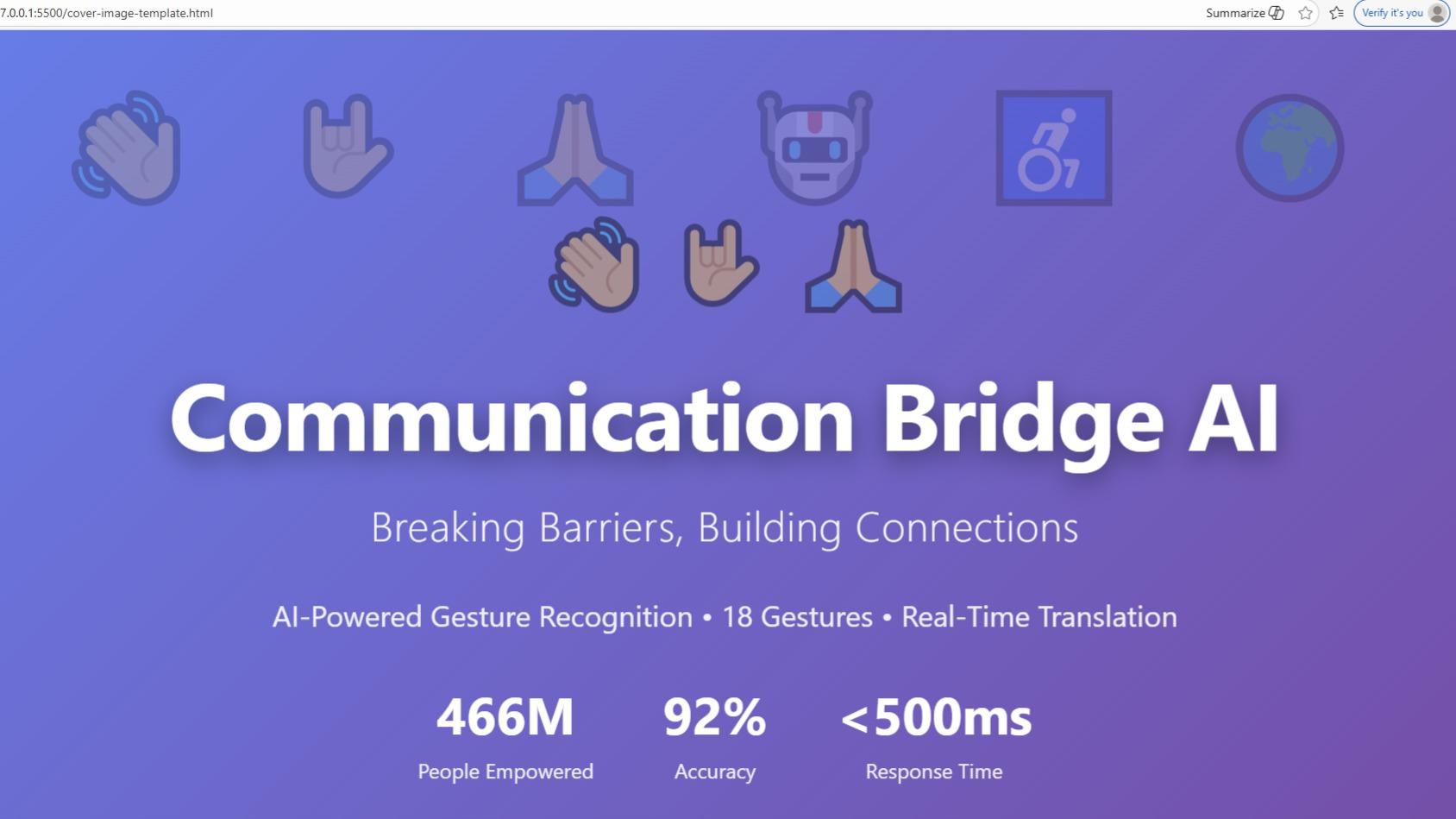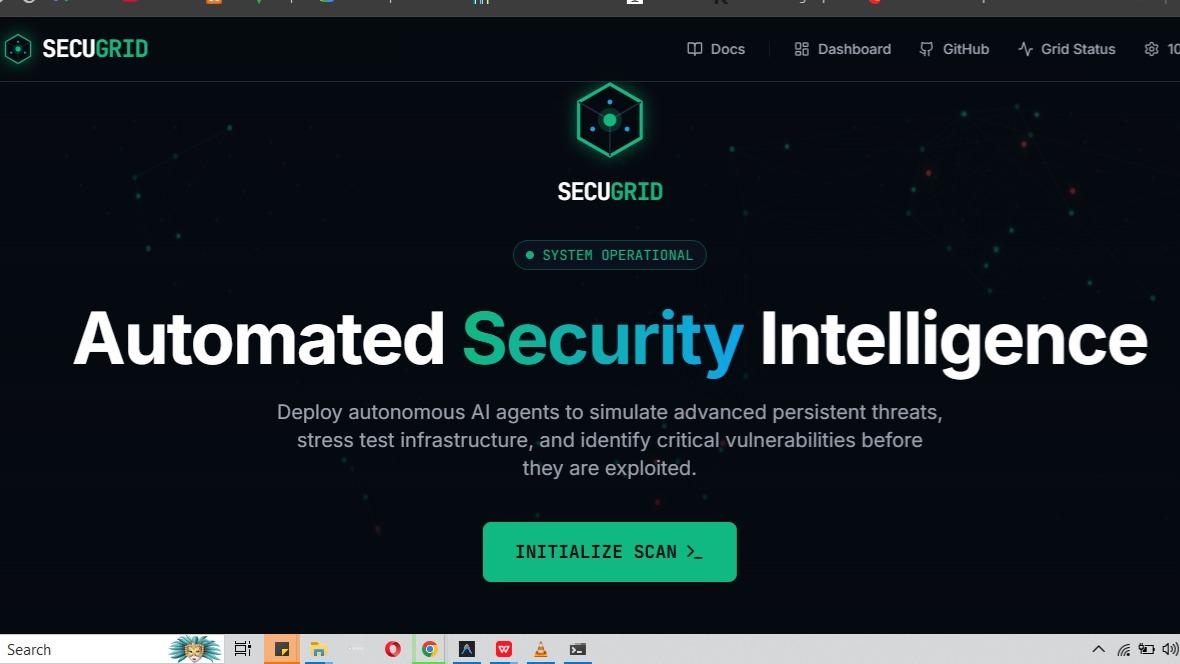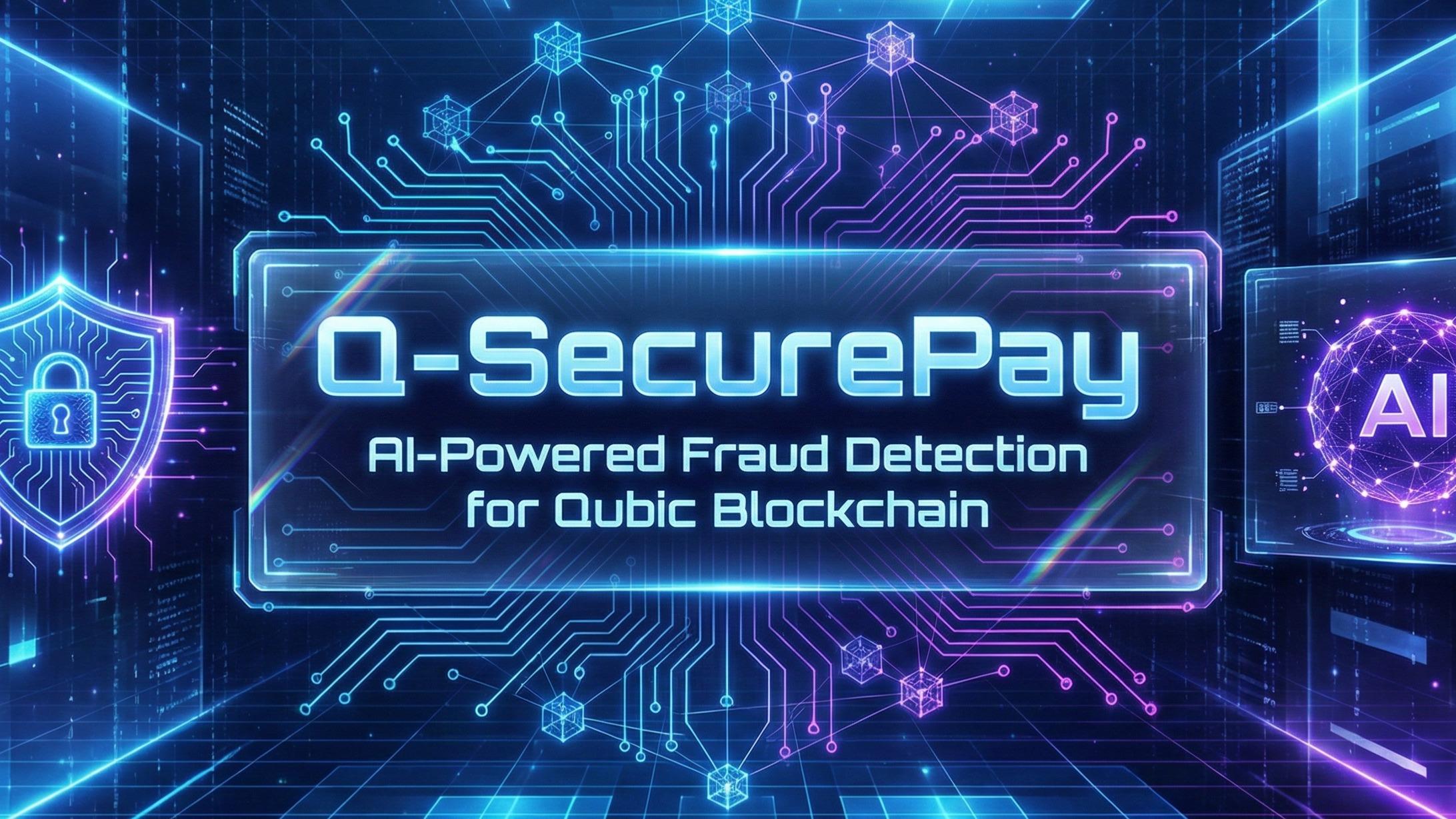Top Builders
Explore the top contributors showcasing the highest number of app submissions within our community.
Solo Tech
Solo Tech is a cutting-edge platform that provides on-device artificial intelligence (AI) solutions. It stands out by emphasizing data privacy, efficient performance, and user control without relying on cloud-based services. This technology facilitates the integration of AI capabilities directly onto user devices, allowing for faster, private, and customized AI experiences.
| General | |
|---|---|
| Author | Solo Tech |
| Website | https://www.getsolo.tech/ |
| Link to the official source of API | Solo Tech Developer API |
| Type | On-device AI platform |
Key Features
-
On-Device AI Processing: Runs AI models locally, eliminating the need for continuous internet connectivity and preserving data privacy.
-
Enhanced Data Privacy: Users retain full ownership of their data, as all processing is done locally on their devices.
-
Model Customization: Offers the ability to fine-tune and tailor AI models according to specific user needs and use cases.
-
Offline Functionality: Ensures that AI operations remain functional even in environments with limited or no internet access.
-
High-Efficiency Performance: Optimized for speed and effective operation across various devices, enhancing user experience and productivity.
Use Cases
-
Enterprise Solutions: Deploys predictive analytics, customer insights, and process optimization tools for business growth and operational efficiency.
-
GovTech Applications: Assists in data analysis, public service enhancements, and informed decision-making processes for governmental organizations.
-
Healthcare Innovations: Powers patient data analytics, diagnostic tools, and the development of personalized treatment plans.
-
Education Sector: Facilitates personalized learning experiences and supports administrative functions through AI-driven solutions.
Get Started Building with Solo Tech
To begin developing with Solo Tech, visit the official Solo Tech website for comprehensive guides, API documentation, and support resources. Integrating on-device AI into your projects ensures enhanced data privacy, reliability, and custom AI functionalities tailored to your needs.
Solo Tech AI technology page Hackathon projects
Discover innovative solutions crafted with Solo Tech AI technology page, developed by our community members during our engaging hackathons.