Cohere tutorial: How to use Cohere to get in depth insights from customer reviews
Embracing Sentiment Analysis: The Quest for AI-driven Insights
Sentiment analysis unlocks the essence of a written piece, gauging whether it's rooted in positivity, negativity, or neutrality. Transcending mere opinion mining, this method divulges the sentiment or disposition of the author. Commonly applied to customer reviews, sentiment analysis empowers businesses to comprehend clientele perception and sentiment directed at their products or services, spotlighting their strengths and weaknesses.
Businesses harness sentiment analysis in myriad ways: exploring novel customer sentiments, refining marketing strategies, and safeguarding brand reputation. Political campaigns and the entertainment industry also employ this AI-driven tool to dissect public opinions and gauge audience reactions to campaigns, movies, TV shows, and much more.
This Cohere tutorial showcases the use of Cohere’s cutting-edge natural language processing (NLP) capabilities in performing sentiment analysis, arming you with the knowledge to segregate text data like never before.
Unleashing the Power of Cohere: Creating a Sentiment Analysis Chatbot
Cohere is a cutting-edge natural language processing (NLP) platform that simplifies the process of building, deploying, and managing NLP models. With its wide range of tools, Cohere is well-suited to various use cases, including sentiment analysis, text classification, and entity extraction. It is an invaluable resource for integrating NLP features into applications and services.
In previous years, sentiment analysis was a complex, inaccurate endeavor. A text or review would be examined word by word, with each word assigned a score based on a comprehensive list of word-score pair values. A major drawback of this method was that it only yielded the overall sentiment, without shedding light on specific topics within a text or review. This issue is now a thing of the past, thanks to Cohere. So let's build a Cohere app!
Let's get started
First we need to create a new Replit project. You can do this by going to Replit.com clicking on the "New repl" button in the top right corner. You can choose a language for your project and we will go with Python. Give your Replit a title and click "Create Replit". Now that we have our Replit project we can start coding. Let's head over to Cohere Playground. The Playground is a great place to test out your ideas and get a feel for how Cohere works. You can also use the Playground to test out different models and see how they perform. For our use cases, we need to structure our prompt in a specific way. We will pass in a couple of hardcoded examples to instruct the model on what we want it to do. At the end of the prompt, we will then add the text we want to analyze dynamically. Our prompt will look something like this:
You can see that we have a couple of examples of positive and negative reviews. Each review of the prompt is structured
in a specific way. The first line is just Review: followed by the actual review. The second thing is the Extracted Sentiment:
followed by the sentiment of the review with multiple keywords. The keywords are in a JSON like format. This makes it easy
to work with after the analysis. The last thing is the -- to indicate the end of the review. Afterwards set the Stop sequence
to -- to indicate the end of the prompt. Furthermore, set the Number of tokens to 500. You can also test out different
parameters to get the best result for your use case.
Now let's use the Export Code button to export the code. Then head over to Replit and create a new file called cohere.py. There
you can paste the code from the Playground. Then replace {apiKey} with your Cohere API key. You can find your API key in the
Cohere dashboard.
Add your reviews
Now we need to add our reviews to the code. You can connect any data source you need to your code. For this tutorial, we will use a hardcoded list of reviews. You can add your reviews to the reviews list.
reviews ["I had a nice stay here in the hotel, the room was comfy, the pool was huge and the hotel bar was fantastic. Super good location right in the center of Los Angeles", "Great service, but I could not turn off the AC, the food was not as advertised though"]
Now we can loop over the list and dynamically add the reviews to the prompt. We will also print the result to the console.
Next, you need to install the Cohere package with pip. You can do this in the Shell tab by running the following command in the terminal:
pip install cohere
Now we can run the code and see what happens. You can do this by clicking on the "Run" button in the top right corner. You can see that the code is running and we get a result. The results are two JSON-like objects with the sentiment of the review. You can continue working with the result in your code. For example you can save the result to a database or use it to create a dashboard to visualize the results.
Conclusion
As we conclude our journey into the world of Cohere, we reflect on the powerful tools and techniques we've explored. From sentiment analysis to code execution, we've unlocked the potential of AI chatbots and laid the groundwork for you to do the same.
We began by harnessing Cohere to extract in-depth insights from customer reviews. Through sentiment analysis, we identified the emotions behind the words and the keywords that painted the picture of customer sentiment.
Our next stop was the Cohere Playground, a haven for developers where we crafted our prompts and exported the code. This no-code environment is a testament to Cohere's commitment to making AI accessible and easy to use.
With our code in hand, we turned to Replit, a powerful platform that brought our code to life. The results? A testament to the power of Cohere and the potential of AI chatbots.
But this is just the beginning. The same process can be applied to any text data you wish to analyze. The world of AI is vast and ever-evolving, and with Cohere, you're equipped to explore it.
For those eager to test their coding skills or create a Cohere application, we recommend participating in one of the exciting AI Hackathons. It's a fantastic opportunity to learn, grow, and potentially create something truly groundbreaking.
You can find this entire project on Replit
Thank you! If you enjoyed this tutorial you can find more and continue reading on our tutorial page - Fabian Stehle, Data Science Intern at New Native
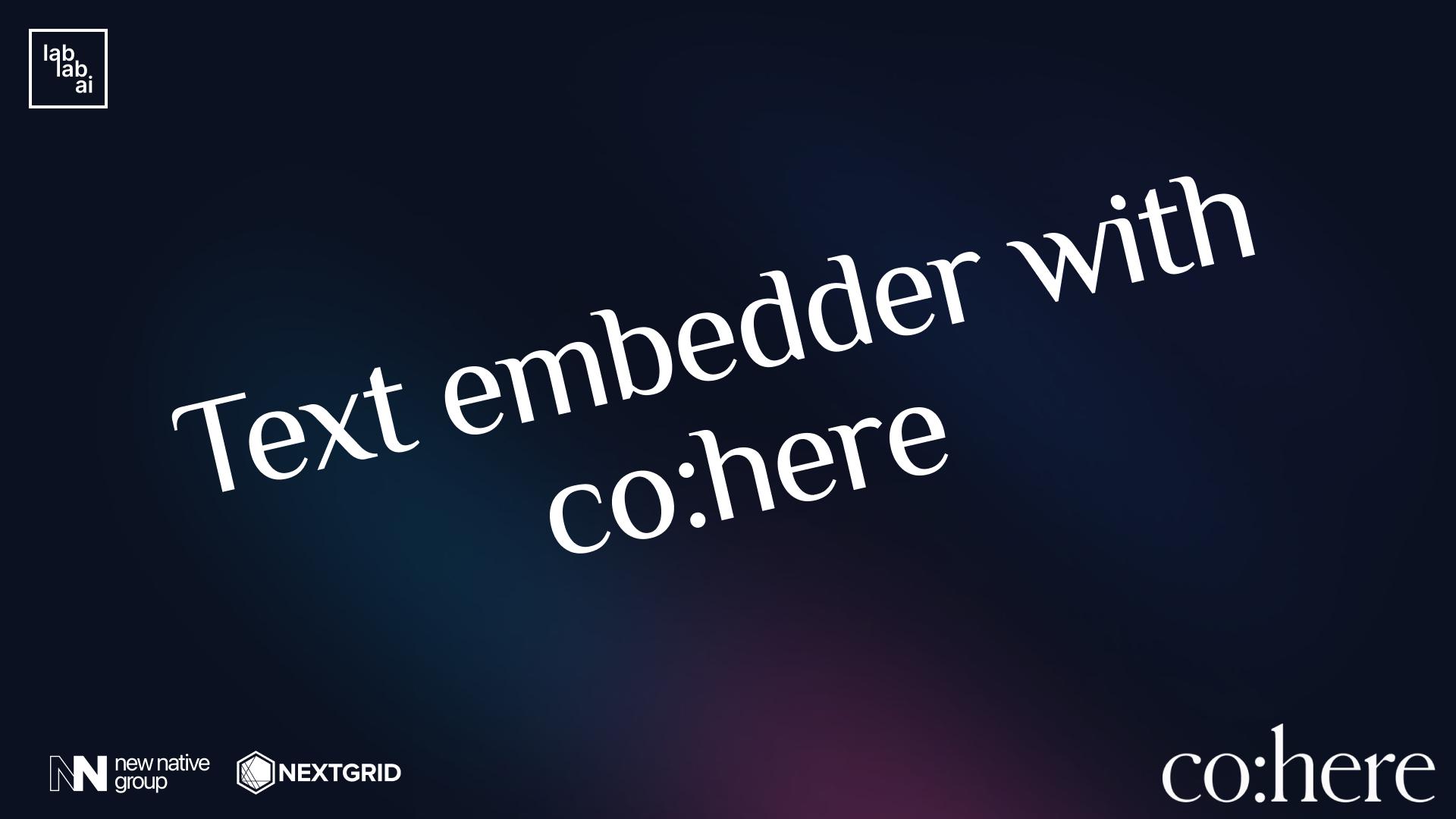
.png&w=3840&q=75)

