
Abdullah Jameel@AbdullahBhatti308
is under improvement
20
Events attended
13
Submissions made
Pakistan
1 year of experience
About me
•Driven by Curiosity: Passionate about solving problems and building impactful digital solutions. •Skills and Experience: •Developed frontend projects using JavaScript, HTML, and CSS. •Designed and deployed innovative Chrome extensions. •Focused on creating user-friendly, responsive web applications. •Tech Aspirations: •Exploring emerging technologies like AI and cloud computing. •Aiming to join Google and contribute to cutting-edge global projects. •Mindset: •Committed to continuous learning and self-improvement. •Adaptable, collaborative, and enthusiastic about turning ideas into reality. •Personal Mission: To leave a positive impact on the tech landscape through innovative and meaningful contributions.
is under improvement
🤝 Top Collaborators
🤓 Latest Submissions

Qubic TAP TAP Miner with Nostromo Launchpad
QUBIC TAP TAP MINER IS A FIRST QUBIC BLOCKCHAIN MINING GAME WHICH ALLOWS YOU TO MINE 1000 QUBIC COIN PER TAP AND LET YOU STAKE SWAP OR WITHDRAW ON YOUR OWN REQUIREMENT AND DEMAND YOU CAN EASILY SWAP IT TO ANY OTHER TOKEN VIA DEFI TRADING USING META MASK OR SEND IT TO YOUR PEER FROM COMMUNITY PAY BACK P2P TRADE AND SEND SYSTEM USING Nostromo LAUNCHPAD PROTOCOL How Nostromo Works Users earn QUBIC through tap-to-earn gaming, staking on launchpad, and referrals, then maximize returns using DeFi features like token swaps, liquidity pools, yield farming, and lending protocols. STEP 1 Tap & Earn Tap to mine QUBIC tokens instantly STEP 2 Stake Lock tokens to earn high APY rewards STEP 3 Refer Invite friends and earn bonus rewards STEP 4 DeFi Trading Swap, farm, and lend for maximum yield STEP 5 Spend Redeem gift cards with your earnings STEP 6 Grow Wealth Compound returns and scale profits Pro Tip: Stake your earned QUBIC in the Nostromo Launchpad for passive income, then use DeFi to multiply your returns through yield farming and liquidity provision!
7 Dec 2025

Shadow Mentor
The Shadow Mentor is an AI-driven solution built on IBM Watsonx that tackles the significant HR problem of "Post-Onboarding Ghosting". This refers to the critical gap that emerges after the first week of employment, where new hires feel lost and productivity drops because managers cease constant hand-holding. The agent serves as an Invisible Onboarding Companion, ensuring continuous and personalized functional and cultural integration for the new hire.The system operates based on a constant Perceive , Decide , Act loop. It Perceives by using Watsonx Skills (Calendar, Slack, HRIS read access) to scan the employee's activity and identify "Integration Gaps" (e.g., no manager 1:1, or failure to access a core code repository). It then Decides the necessary intervention by consulting its knowledge base, which includes features like matching the user with their certification path/roadmap and confirming their role (Junior/Senior). Finally, it Acts discreetly, either by ghost-booking a 15-minute check-in on the manager's calendar with talking points or by sending a personalized Slack DM to the new hire with direct links for tasks like setting up a 401k.Crucially, the Shadow Mentor offers Intelligent Provisioning by assigning a pre-configured, role-specific initial project. This is central to Performance Tracking, which includes scoring and Tests with 3 retakes before certificate enrollment. Additional features include a smart calendar with a predictive clock and a switch for Active/Manual scheduling. By connecting enterprise systems intelligently, the Shadow Mentor transforms the risk of abandonment into a powerful opportunity for seamless, productive, and supported employee integration from day one.
23 Nov 2025

AI Supply Guardian-Smart Risk Alerts for SMEs
AI Supply Guardian is a lightweight, AI-powered assistant designed to help small and medium businesses stay ahead of supply chain risks. Many SMEs struggle with delayed shipments, sudden price changes, and the constant need to manually monitor supplier emails or updates. Our tool solves this by analyzing supplier messages, order details, and user-provided inputs to detect potential delays or cost shifts in real time. The system provides clear risk levels, actionable recommendations, and a clean dashboard where businesses can track every supplier at a glance. With quick alerts and simple workflows, AI Supply Guardian empowers teams to take faster, smarter decisions, without needing complex ERP systems or technical expertise. It’s practical, easy to adopt, and built to make supply management more predictable and stress-free.
19 Nov 2025

AI Job Application Agent-Smarter Job Hunting
Searching and applying for jobs is often a tiring and repetitive process. Candidates spend countless hours scanning job boards, adjusting resumes, and drafting cover letters, which can be overwhelming and inefficient. Many great opportunities are missed simply because people cannot keep up with the workload. Our project tackles this by building an AI Job Application Agent powered by a modular multi-agent system. Each agent has a dedicated role: parsing resumes, searching job listings through APIs, ranking positions based on profile fit, and generating personalized cover letters with an LLM. A lightweight user interface ensures that candidates remain in control, they can review, approve, and decide whether to submit applications. The design emphasizes transparency and accountability, with every step logged. By combining automation with a user-in-the-loop approach, we make job applications both smarter and more efficient. Beyond the hackathon, the system can evolve into a premium service with integrations for LinkedIn, ATS platforms, multilingual support, and adaptive feedback loops that learn from successful applications. In short, our solution makes job hunting less stressful and more strategic, helping candidates focus on opportunities that truly matter.
21 Sep 2025

AI Legal Support with LegalVision
LegalVision is an AI-driven platform designed to make legal knowledge accessible, clear, and actionable for everyone. In today’s world, understanding laws, rights, and legal documents can feel overwhelming. Most people either spend large amounts of money on legal consultations or struggle with jargon-filled documents that leave them confused. This creates a major gap between citizens and the justice system. LegalVision bridges that gap by acting as a real-time AI legal assistant. Users can upload or input complex legal texts, contracts, or queries, and LegalVision instantly transforms them into simple, human-friendly explanations. Instead of spending hours trying to decode legal terms, people receive clear answers in seconds. Key features include: ● Simplified Legal Language: Converts legal jargon into everyday words. ● Real-Time Assistance: Provides instant responses to user questions. ● Interactive Guidance: Offers step-by-step support for common legal processes. ● Accessibility: Designed for individuals, small businesses, and communities who cannot afford expensive legal advice. By making legal information affordable, understandable, and accessible, LegalVision empowers people to make informed decisions and protects them from exploitation caused by lack of knowledge. Our vision is to create a future where justice is not limited to those who can pay for it, but a right that everyone can access easily. LegalVision is not just a tool, it is a bridge between citizens and justice, ensuring no one is left behind in navigating the law.
24 Aug 2025

CodeSage-AI Code Review Tool
This project is a fully open-source AI application that automates the process of reviewing code changes in GitHub pull requests. It uses the power of BLACKBOX.AI’s Coding Agent and leverages Groq’s high-speed inference capabilities to run LLaMA models by Meta for analyzing code diffs and generating insightful, natural-language review comments. Built to enhance developer productivity, the tool seamlessly integrates with GitHub, scans PRs for changes, and offers intelligent suggestions including bug detection, optimization tips, and documentation prompts all within seconds. It features a clean, user-friendly interface that supports both GitHub-connected workflows and manual code review for standalone snippets. By combining ultra-low latency inference (via Groq) with sophisticated language modeling (via LLaMA), this tool aims to reduce review time, increase code quality, and make collaborative development more efficient for teams of all sizes.
8 Jul 2025
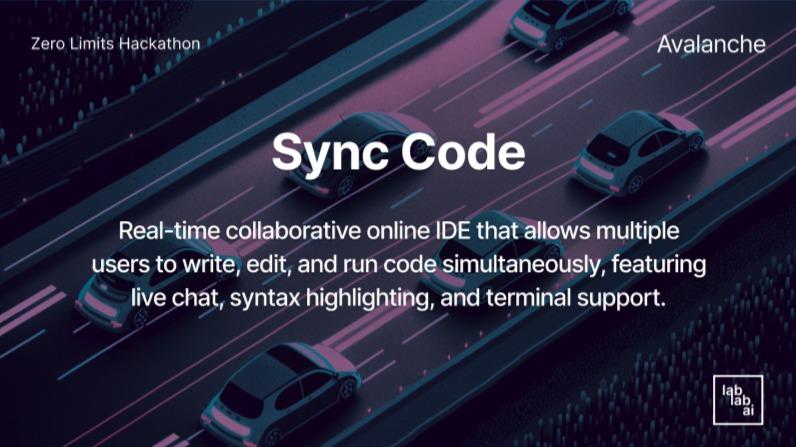
SynthoCode
SynthoCode is a powerful, web-based collaborative Integrated Development Environment (IDE) that enables multiple users to work together on coding projects in real time. With features like synchronized code editing, live chat, real-time cursor sharing, and integrated terminal access, it provides a seamless team programming experience. It supports multiple programming languages, syntax highlighting, and execution of code directly in the browser. Built using modern web technologies such as Node.js, Express, and WebSocket, SynthoCode promotes efficient teamwork and learning, especially in remote or educational environments. Whether you're pair programming, conducting interviews, teaching coding, or collaborating on open-source projects, SynthoCode simplifies remote development like never before. Features Multiple users can join a room and edit code together Changes are reflected in real time Copy button to copy the room id to clipboard Leave button to leave the room Supports syntax highlighting for different programming languages Users can choose theme based on their preferences Users can leave the room and rejoin later to continue editing Joining & leaving of users is also reflected in real time
15 Jun 2025

Wise Move
Relocating to a new city for work, study, or travel can be overwhelming — from finding affordable housing and understanding local transport to evaluating safety, weather, and cost of living. Wise Move solves this by providing a smart, unified platform that helps people make informed decisions before and after they move. 📊 Compare Cities: Know how two cities compare in population, weather, pollution, safety, and cost. 💬 Chatbot Support: Ask anything — our chatbot fetches real-time data and gives insights using AI and LLMs. 📍 Local Info: Get to know city culture, transport systems, crime rate, nearby attractions, and more. 💰 Personal Cost Calculator: Estimate what it will cost you to live in any city based on your lifestyle. 🧠 Smart Tech: Built using AI/ML, function calling, and dynamic APIs to keep data fresh and responsive. Whether you’re a student, tourist, or migrant — Wise Move helps you settle smarter.
1 May 2025

Connectivity Matter
### **DigitalActivator** (Digital Service Activation) DigitalActivator enables access to essential digital services for users without reliable internet by leveraging SMS-based interactions, offline storage, and data compression. It delivers information on news, education, healthcare, finance, and weather through simple SMS queries. The platform integrates APIs from trusted sources, ensuring real-time, accurate data retrieval. By reducing bandwidth usage and allowing offline content access, DigitalActivator bridges the digital divide, making critical services accessible to underserved communities. ### **GoodVendor** (Procurement & Policy Innovation) GoodVendor helps users find reliable internet service providers and network accessories through smart vendor discovery. It offers vendor comparisons, user reviews, and quality assessments, ensuring informed decision-making. With data-driven recommendations and a user-friendly interface, GoodVendor simplifies the procurement process, making high-quality connectivity solutions more accessible.
2 Mar 2025

.png&w=640&q=75)















