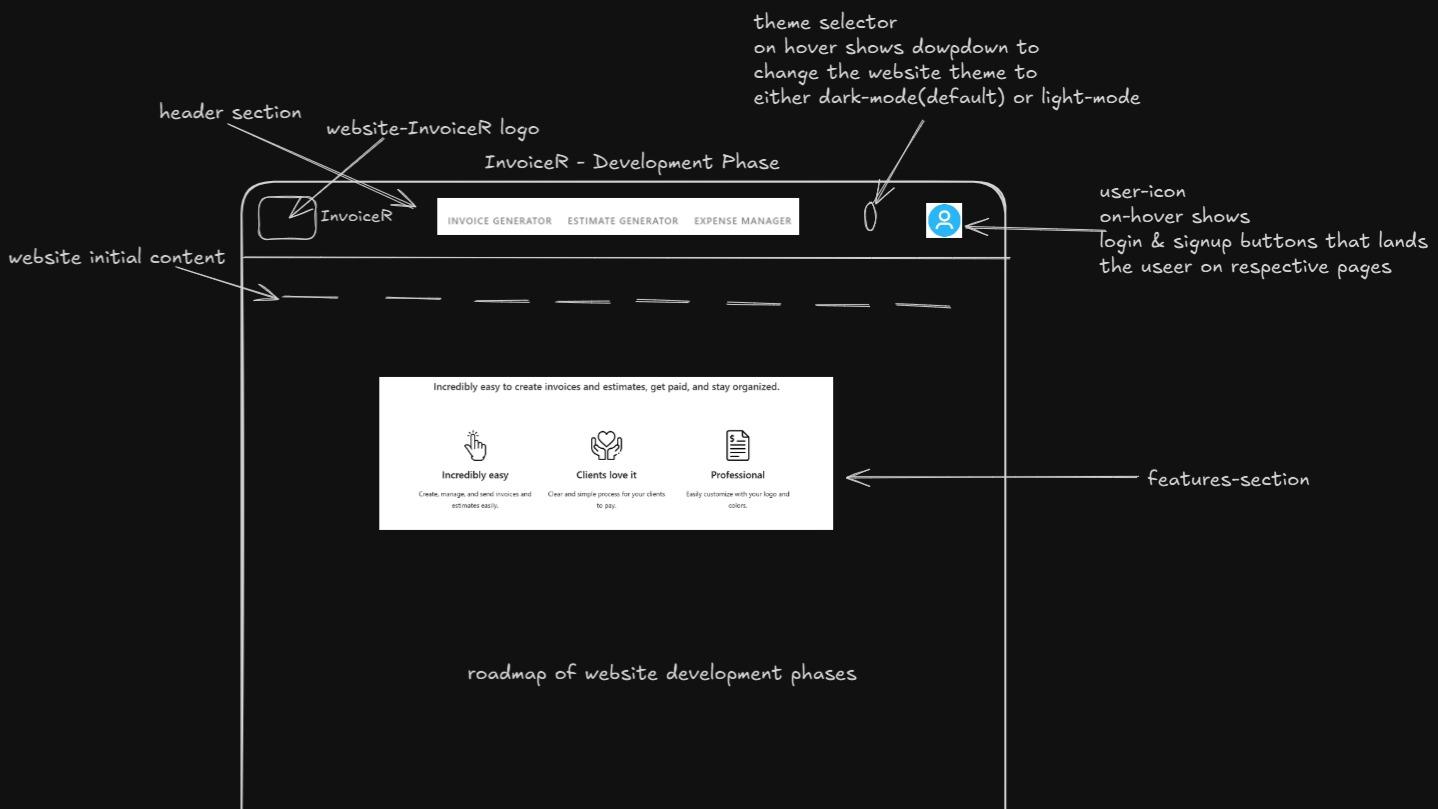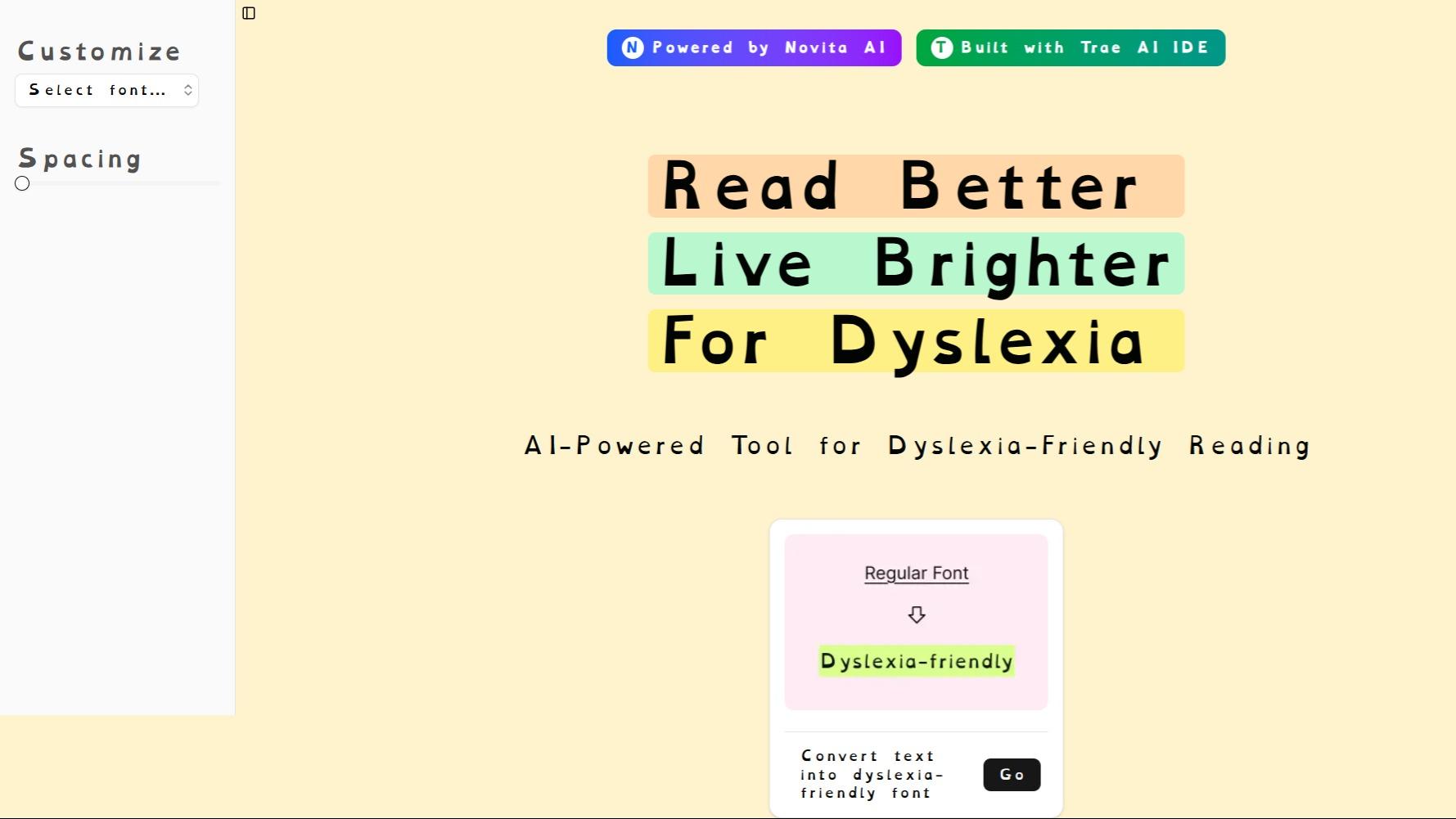Top Builders
Explore the top contributors showcasing the highest number of app submissions within our community.
General Information
| General | |
|---|---|
| Developer | ByteDance |
| Website | https://www.trae.ai/ |
| Type | AI-Powered Integrated Development Environment (IDE) |
| License | Proprietary (utilizes open-source components) |
| Documentation | What is Trae IDE? |
| Pricing | Free |
| Included AI Models | Claude 3.5 Sonnet, Claude 3.7 Sonnet, GPT-4o, DeepSeek R1, DeepSeek Chat v3 |
Key Features
- AI-Powered Assistance: Real-time code suggestions, error detection, and code explanations through integrated AI models.
- Builder Mode: Allows users to describe project requirements in natural language, enabling the AI to generate and structure code accordingly.
- Multimodal Input Support: Incorporate images, such as design mockups, to assist in code generation and understanding.
- GitHub Integration: Seamless connection with GitHub for cloning repositories, managing branches, and committing changes.
- VSCode Extension Compatibility: Supports most Visual Studio Code extensions, allowing users to customize their development environment.
Use Cases
- Accelerated code generation based on natural language descriptions
- Real-time debugging and error correction with AI assistance
- Integration of design assets into the development workflow through image inputs
- Streamlined collaboration and version control via GitHub integration
- Enhanced code comprehension and learning for new developers through AI explanations
Installation & Usage
Installation:
- Download the appropriate installer for your operating system from https://www.trae.ai/download
- Run the installer and follow the on-screen instructions
- Launch Trae IDE after installation
🔗 Resources
Trae IDE AI technology page Hackathon projects
Discover innovative solutions crafted with Trae IDE AI technology page, developed by our community members during our engaging hackathons.
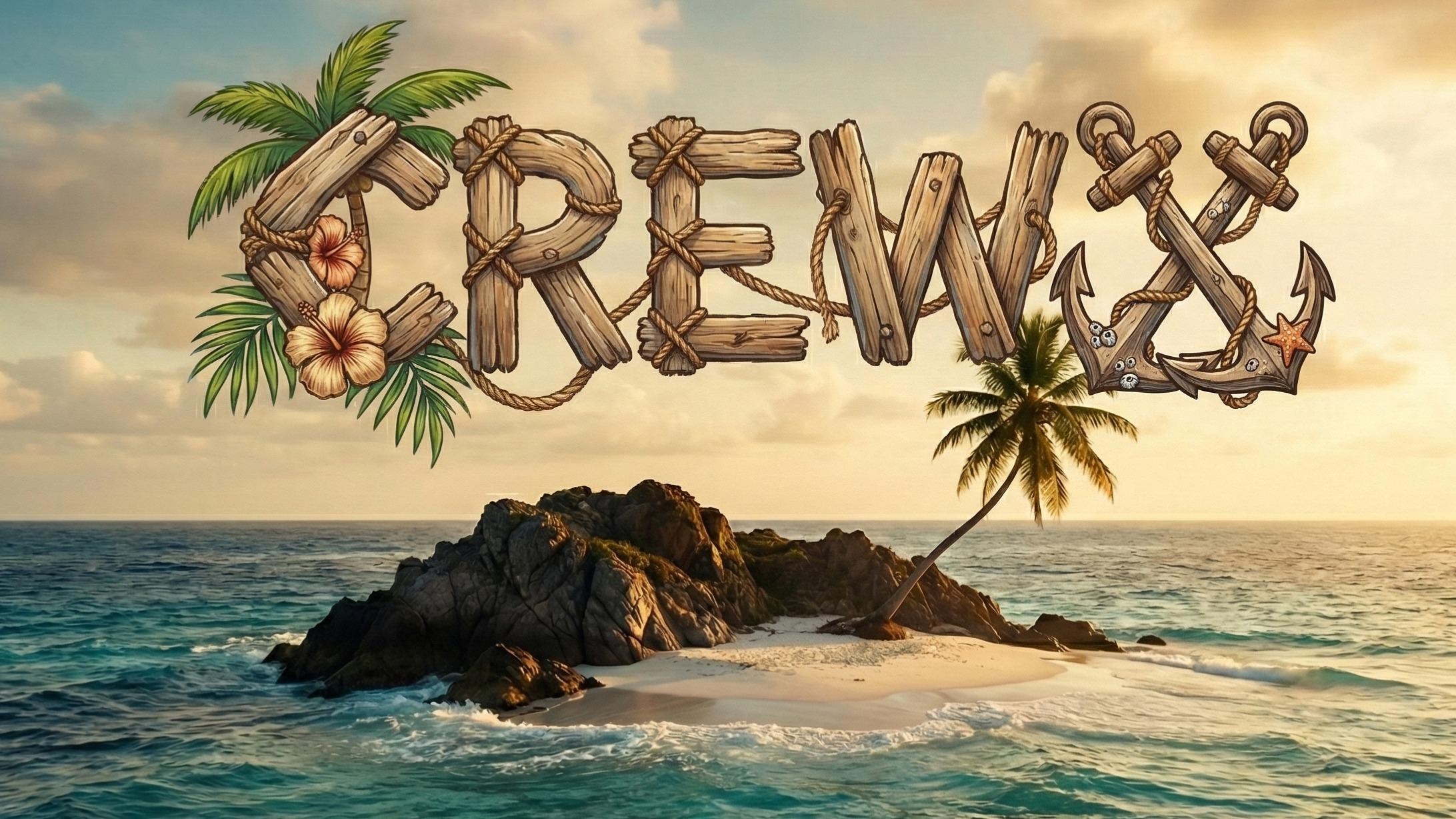
.png&w=3840&q=75)
.png&w=3840&q=75)