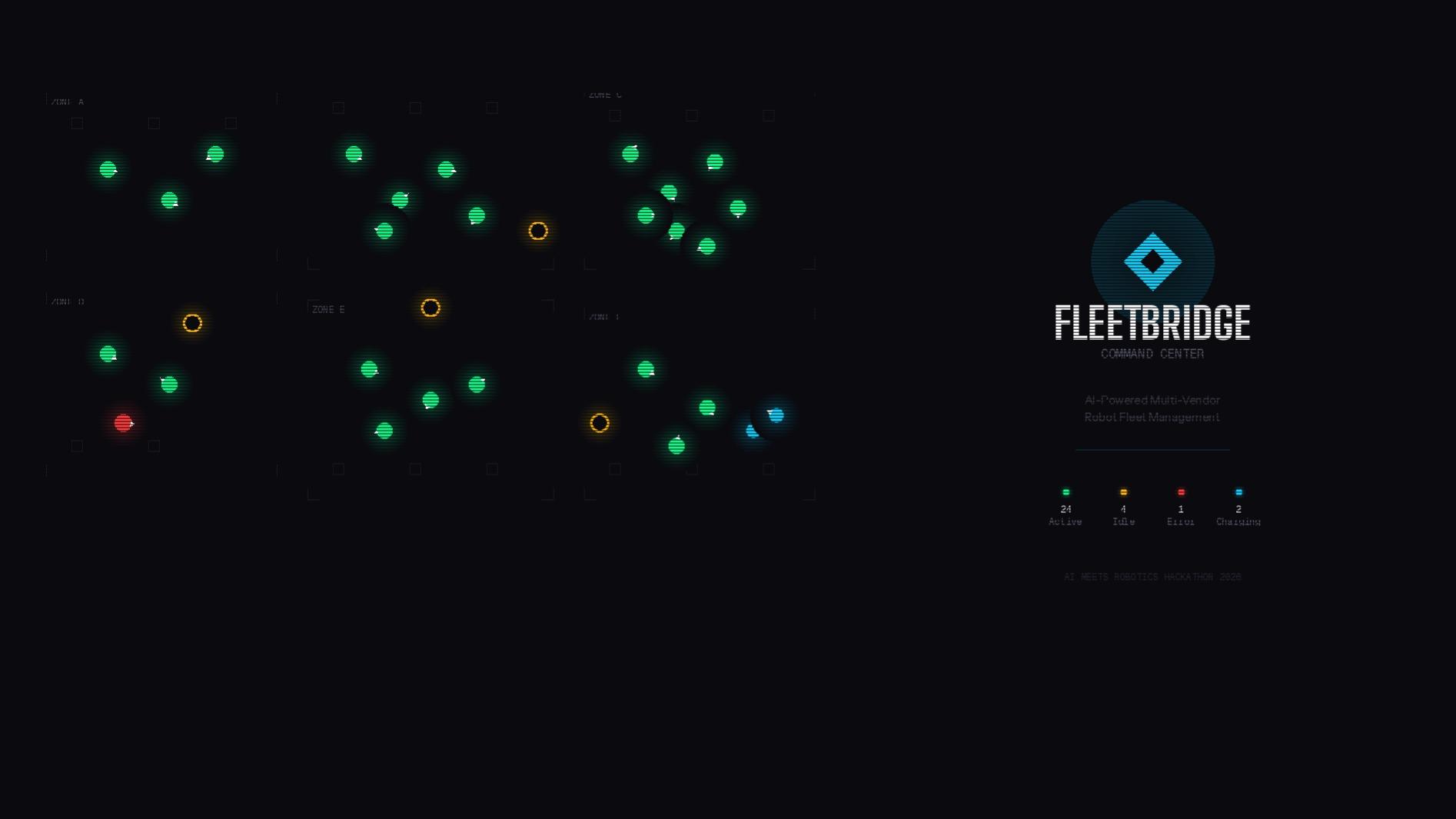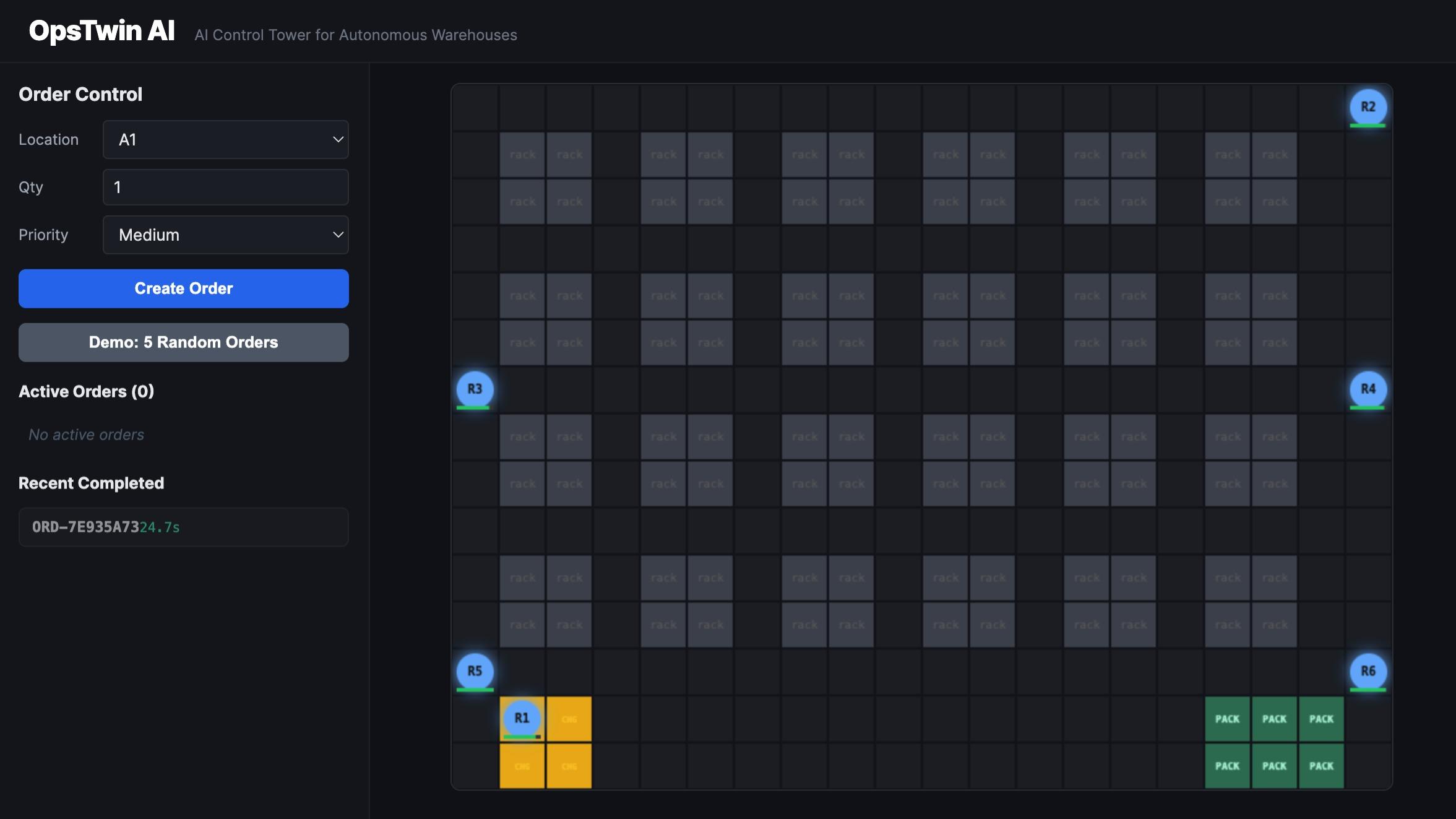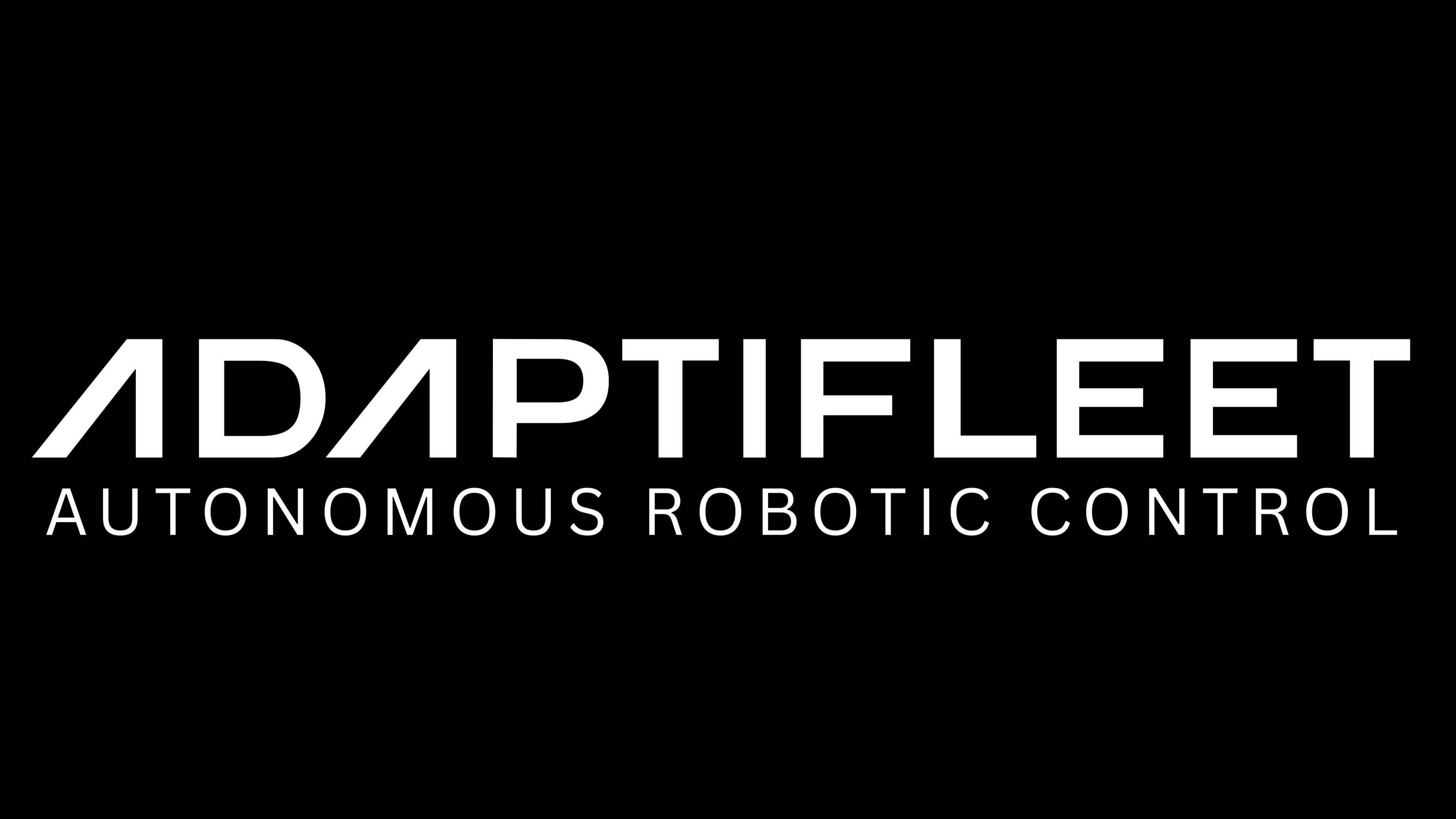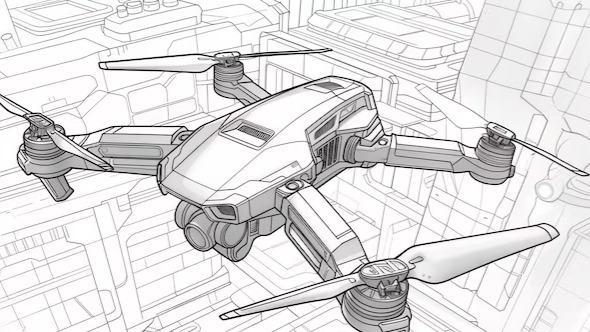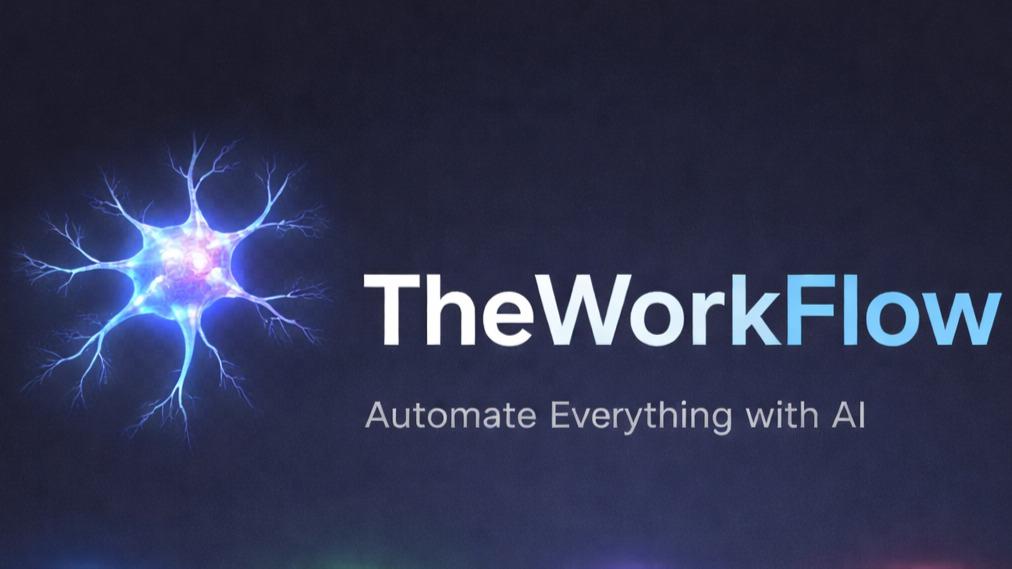Top Builders
Explore the top contributors showcasing the highest number of app submissions within our community.
Cursor
Cursor is an AI-powered integrated development environment (IDE) designed to help developers write, edit, and debug code more efficiently. Built on top of Visual Studio Code (VS Code), Cursor retains full compatibility with all VS Code functionalities and integrations, making it easy for developers to transition between IDEs. With advanced AI capabilities, Cursor improves workflows by providing intelligent code suggestions, predictive completions, and auto-updating code references, all aimed at reducing manual tasks. It also offers real-time collaboration features, context-aware code discussions, and proactive AI debugging, giving developers a powerful and intuitive environment for building software faster.
| General | |
|---|---|
| Author | Cursor |
| Release Date | 2023 |
| Website | https://www.cursor.com/ |
| Repository | https://github.com/cursor |
| Documentation | https://docs.cursor.com/ |
| Technology Type | AI-Powered Integrated Development Environment (IDE) |
Key Features
-
AI-powered Code Suggestions: Cursor provides contextual code predictions and completions, helping developers write code faster by suggesting what comes next, understanding the project structure, and updating references automatically.
-
Refactoring and Debugging: The AI helps in refactoring code by suggesting improvements and fixing linter errors within the code editor, making it easier to maintain code quality.
-
VS Code Extension Compatibility: Users can import VS Code extensions and key bindings, ensuring familiarity for those migrating from other environments.
-
Keyboard Shortcuts: With powerful shortcuts like Cmd + K for code generation and Cmd + L to open chat, Cursor enhances developer productivity by offering quick access to AI tools.
-
Collaboration Tools: Built-in features for chat-based coding, AI-assisted discussions, and the ability to track chat history make it ideal for teamwork and collaborative projects.
-
Chat with AI: Through the chat interface, developers can ask questions about their codebase, request code fixes, or get contextual assistance, making the coding experience more interactive and dynamic.
Start Working with Cursor
To start using Cursor:
-
Visit the official Cursor website and download the IDE.
-
Follow the instructions in the documentation for migrating from VS Code, which helps import your settings, extensions, and preferences.
-
Get acquainted with Cursor's features, such as AI-based code assistance, by reading the Cursor documentation for in-depth guides and usage tips.
Cursor AI technology page Hackathon projects
Discover innovative solutions crafted with Cursor AI technology page, developed by our community members during our engaging hackathons.