🤝 Top Collaborators
🤓 Latest Submissions

Find-n-Speak
Find and Speak offers an interactive and effective Scavenger Hunt game that is specifically designed to enhance language understanding and expression in young students. As a speech therapist, you can leverage this game as a Remote Therapeutic Monitoring (RTM) solution to support your therapy plans and track your patients' progress in a fun, engaging way. How It Works: 1. Interactive Language Practice: The Scavenger Hunt game provides students with verbal prompts to find specific objects in their environment (e.g., "Find something that is red," or "Find something that makes a noise"). This task encourages active listening and comprehension as students process and respond to the instructions. After identifying the object, students are prompted to verbally describe what they found. This practice helps in improving their articulation, vocabulary, and ability to express themselves clearly. 2. Tailored Feedback and Reinforcement: The app uses voice recognition to assess the student’s responses and provides immediate feedback. This feedback is crucial in reinforcing correct language use and gently correcting any errors, which can be particularly beneficial for students with speech delays or other language challenges. The game’s structure allows for repeated practice in a low-pressure, enjoyable setting, which helps in building the student’s confidence and language skills over time.
23 Aug 2024
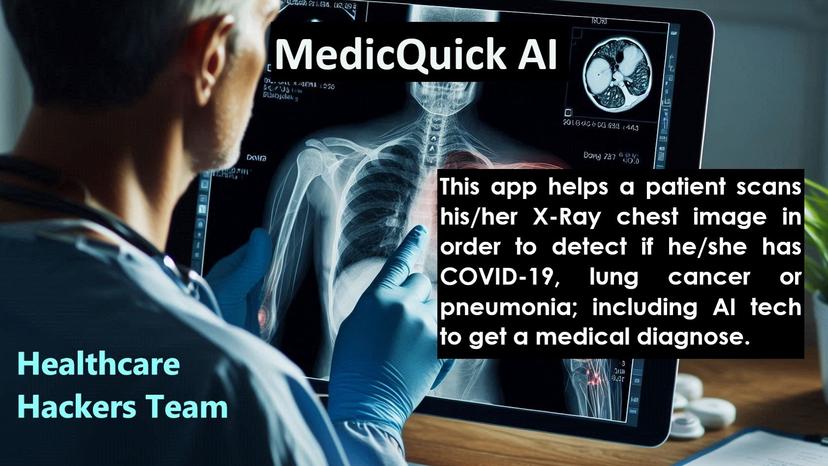
MedicQuick AI
“MedicQuick AI” is a Streamlit framework website application that works as a medical assistant allowing users to track symptoms and get analysis using an artificial intelligence (AI) model, to upload medical images for lung disease analysis, generate PDF reports based on symptoms and analysis, to visualize symptom and pain trends and to chat with a medical assistant powered by the Falcon 180B Model. A symptom tracker is established so users get described symptoms and receive analysis from an AI model (Falcon 180B). It generates a downloadable PDF report with the analysis and recommendations. Medical image analysis is addressed to upload X-rays or similar images for simulated analysis of lung diseases (cancer, pneumonia, COVID-19). In addition, users can visualize trends in their symptoms and pain levels over time, along with a pie chart showing symptom distribution. Finally, a medical chatbot lets the users chat with a medical assistant powered by another AI model, asking questions and receiving responses. This is a prototype, and AI analysis should not replace professional medical advice. The team members participated in different roles such as front and back-end development, AI engineering, business deployment, and project management, making the idea into a simple app. Modern healthcare challenges include diagnostic delays, error rates, resource constraints, and patient communication. As a result, MedicQuick AI leverages the Falcon 180B Model to enhance healthcare with advanced symptom analysis, report generation, and real-time patient support. Why MediQuick AI? Advanced AI Models analyze patient symptoms to suggest potential diagnosis. Furthermore, AI-powered X-ray image scanning lets the users determine whether they have COVID-19, Pneumonia, or Lung Cancer. Important prototype key features include the Falcon 180B AI model for accurate symptom analysis and PDF reports generation for diagnostic data comprehension.
7 Aug 2024
.png&w=256&q=75)


.png&w=640&q=75)
.png&w=640&q=75)




